Within the STUDY > RISK METRICS view there are two ways Key Risk Indicators can be added to the KRI Site Metrics tab: autogenerated by Simpletrials or added manually as "ad hoc" KRIs. The manually added KRIs will display an "A" icon within the "Key Risk Indicator" column.
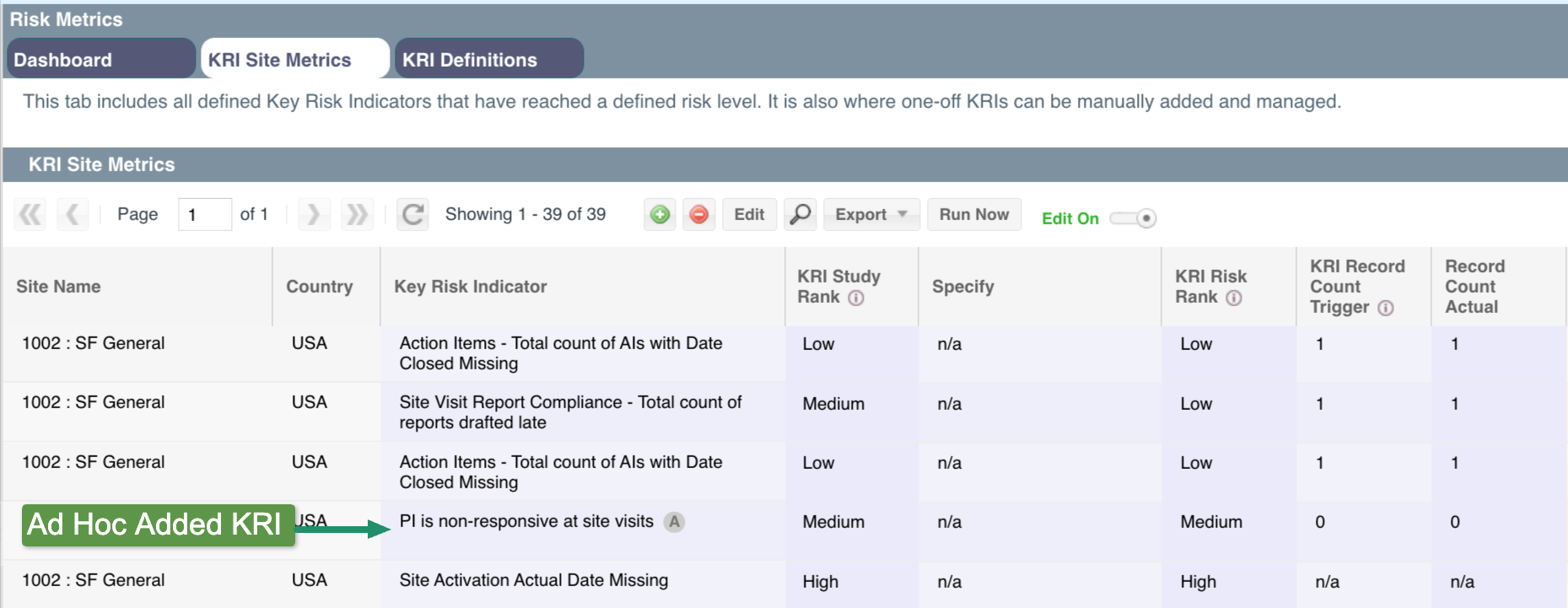
Unlike ad hoc KRIs, autogenerated KRIs are based on specific programming rules and logic + user-defined criteria in the KRI Definitions view. Once definitions are complete within the KRI Definitions tab, SimpleTrials will generate KRIs as sites reach that criteria.
The system will generate a KRI metric in the KRI Site Metrics view when:
- A site has reached the defined criteria in the KRI Definitions view. NOTE: There can be multiple KRI definitions with the same KRI name but different criteria and risk levels (i.e. 5 Action Items can be medium risk, 10 could be high).
- There is not already an existing KRI in the KRI Site Metrics view for that site with that identical criteria. The exception is one there is identical record for that site that is marked as "Archived." This is so the KRI Site Metrics view does not continually generate KRIs for the same sites for the issue every day - creating duplicate records. But so that the same KRI can be generated more than once, if it was once resolved in the past but is now an issue again. The "Archive" column is used to indicate when a KRI is no longer relevant and has been resolved. So if that same issue comes up again the future, it can be generated again.
In the example below, a KRI Definition has been created for Action Items - Total count of AIs with Date Closed Missing. So that when a site has 1 Action Item with a missing Closed Date, a KRI will be automatically generated for that site in the KRI Site Metrics view.
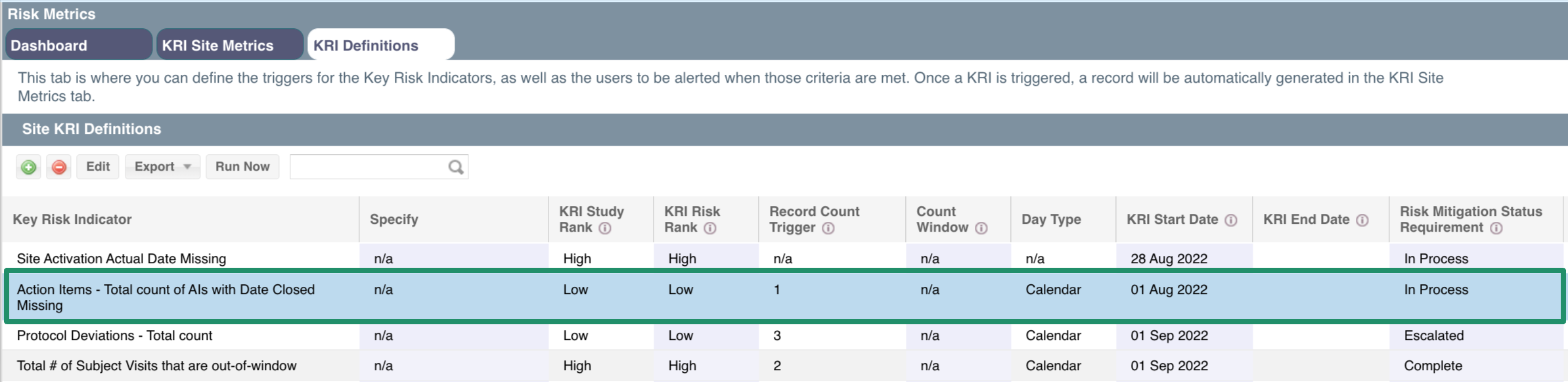
Within the KRI Site Metrics view there are several sites that have KRIs generated for this definition. SF General has two records for this KRI definition because one is archived. You can see that a second KRI record was generated two days after the first KRI record, because the first record was archived during that time. UCSF and Chicago Clinic will not have this KRI autogenerated for them, even if their record count for that KRI goes up, until the existing KRI record is archived. NOTE: If there is another KRI Definition with the same name but higher risk criteria - ST will generate a new record because there is now a higher risk.
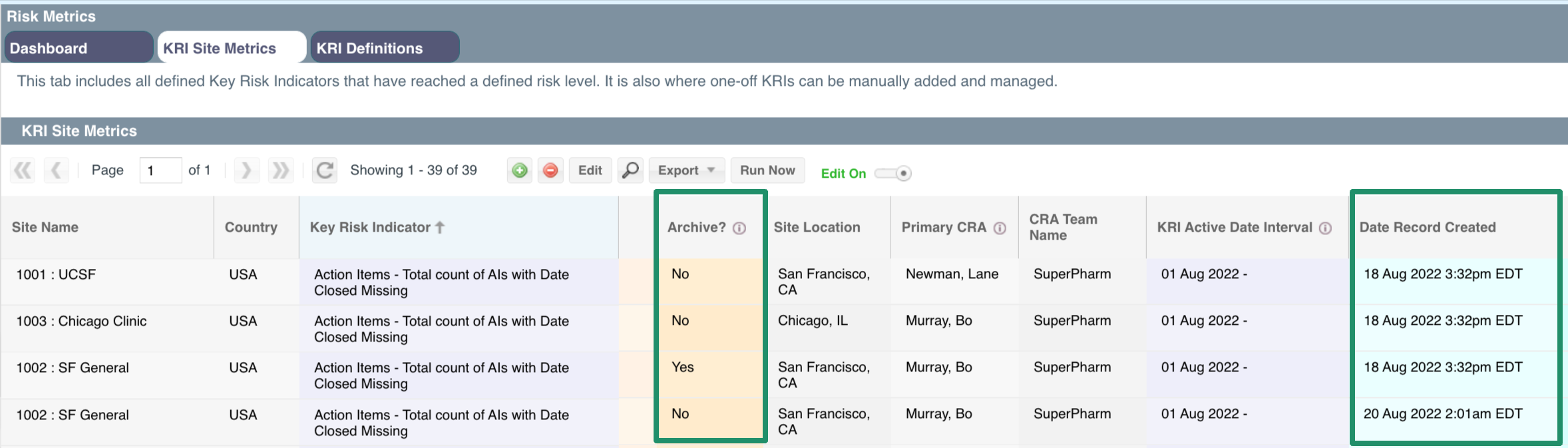
To effectively manage your KRI list, use the "Archive" column to indicate a KRI that is no longer currently problematic and has been resolved. If that issue is raised for that site again in the future, SimpleTrials will generate a new record for it - ONLY if the existing records are archived or removed entirely.
| Users Access Requirements | Admin, Manager, Associate, Site Manager |
| Portfolio View Access Requirements | All Data, Studies + General Records, Studies Only |
| Subscription Requirements | Trial, Premium Plus, Enterprise |
| Glossary | |
| Key Risk Indicator (KRI) | An issue with a site that needs further attention and resolution |
| KRI Definitions | A defined set criteria of what triggers a KRI for a site |
| Archived | A record that is considered resolved and inactive |
Comments
0 comments
Please sign in to leave a comment.