Within the STUDY > RISK METRICS view is where study teams can define and track Key Risk Indicators for their sites. These Key Risk Indicators are used to alert the team to an issue with a site that needs to be addressed and resolved.
The KRI Definitions tab is where KRIs are defined for those study teams who want to leverage the data entered in SimpleTrials and have the system automatically generate KRI records based on that data.
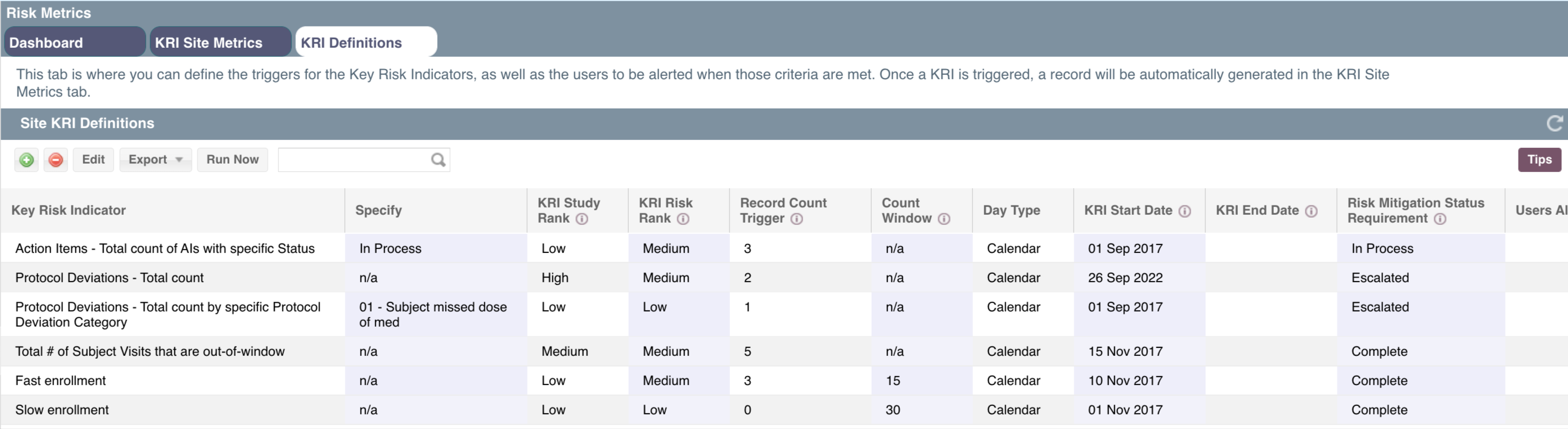
Use the "Add" button to create a KRI Definition. Within the form there is a set pick list of KRI definitions that corresponds to specific fields in SimpleTrials. The pick list item will show which fields that KRI is related to. After the KRI is chosen, the criteria that will trigger that KRI to fire and generate a record can be defined. Once that criteria is met for a site, a record is automatically generated in the KRI Site Metrics view. This is also where specific users can be identified to be alerted when a KRI has been created.
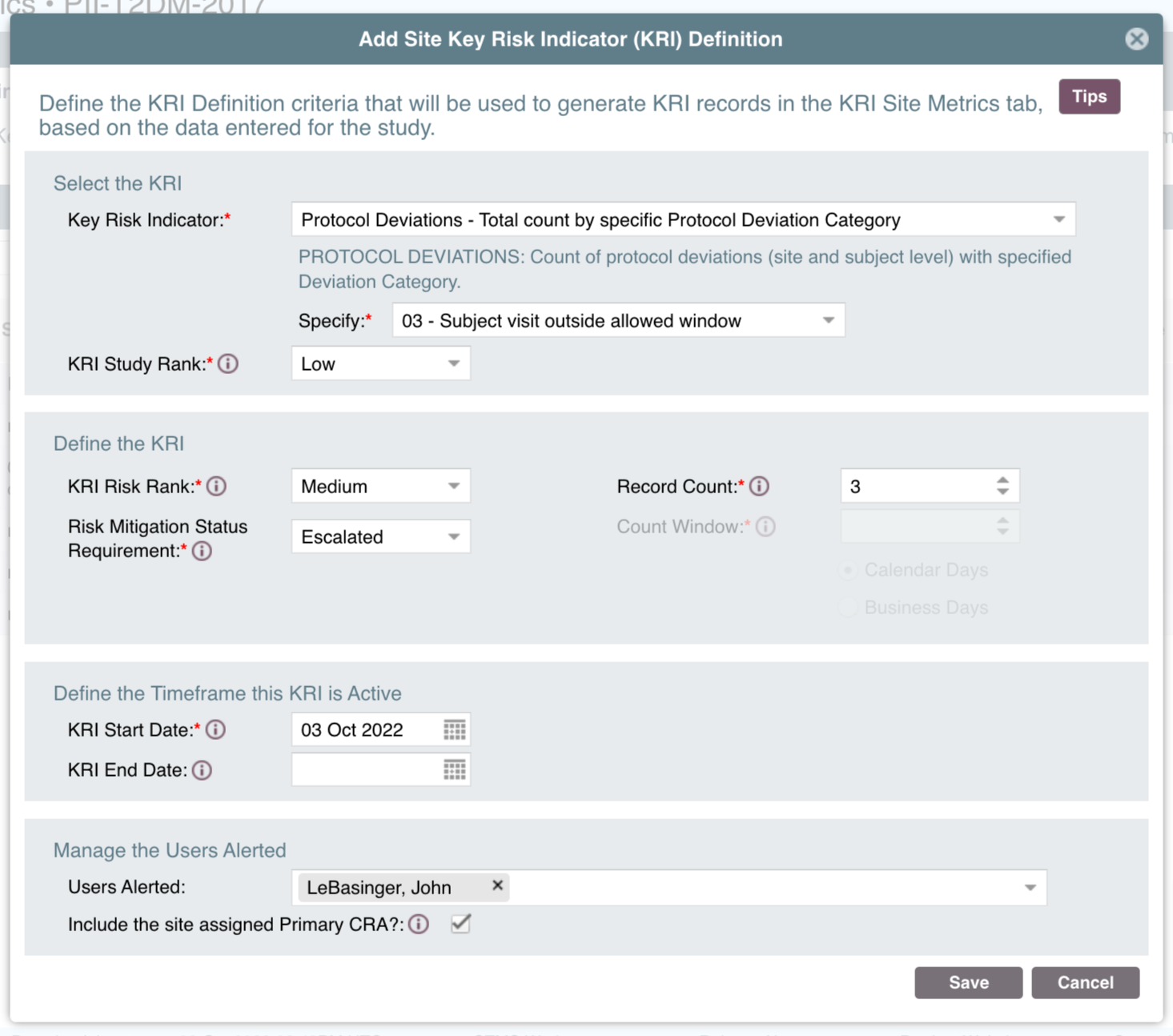
Summary of KRI Definition Fields:
Key Risk Indicator: The system defined list of available KRIs that calculated based on existing SimpleTrials data
Specify: A special field that only pertains to certain KRIs where there are additional options that correspond to that KRI to further specify that KRI (i.e. specific Protocol Deviations)
KRI Study Rank: The importance of this KRI for the study (i.e. two Protocol Deviations may be low study rank, but a missed SIV Date may be high)
KRI Risk Rank: The level of risk for this KRI based on the defined criteria (i.e. two Protocol Deviations may be low risk, five may be medium, and ten maybe high)
Risk Mitigation Status Required: The mitigation status of the KRI that is required to consider it resolved
Record Count: This only pertains to threshold KRIs, where there is a certain number of records that are generated for that site that is the trigger for that KRI (i.e. five Protocol Deviations)
Count Window: This only pertains to timeframe KRIs that are defined by a specific timespan (i.e. the number of screen failures for site within a 30 day time period)
KRI Start Date: The date the KRI is considered active
KRI End Date: The date the KRI is considered inactive (i.e. you may only have screening related KRIs active during the screening period of a study)
Users Alerted: Specific users who will receive emails alerts when this KRI is fired. This list only includes Admins, Managers, and Associates.
Include Primary CRA?: Indicates where the user assigned as the Primary CRA for that specific site will get alerted. Since these are site based KRIs, there may be different people responsible for each site. This is defined in the Study Team and Contacts > Details > within that user's details > Site Assignments > Primary CRA.
| Users Access Requirements | Admin, Manager, Associate, Site Manager |
| Portfolio View Access Requirements | All Data, Studies + General Records, Studies Only |
| Subscription Requirements | Trial, Premium Plus, Enterprise |
| Glossary | |
| Key Risk Indicator (KRI) | An issue with a site that needs further attention and resolution |
| KRI Definitions | A defined set criteria of what triggers a KRI for a site |
| Archived | A record that is considered resolved and inactive |
Comments
0 comments
Please sign in to leave a comment.