As new studies are created and users would like to apply existing customized trackers to a new study the following steps would be undertaken:
- Ensure that you have enough Custom Tracker Monthly credits to apply an existing customized tracker to another location (e.g. a new study). This is done by going to the ADMINISTRATION > SUBSCRIPTION & SETTINGS view and comparing the "Custom Trackers (per study)" to the "Quantity" that have been purchased.
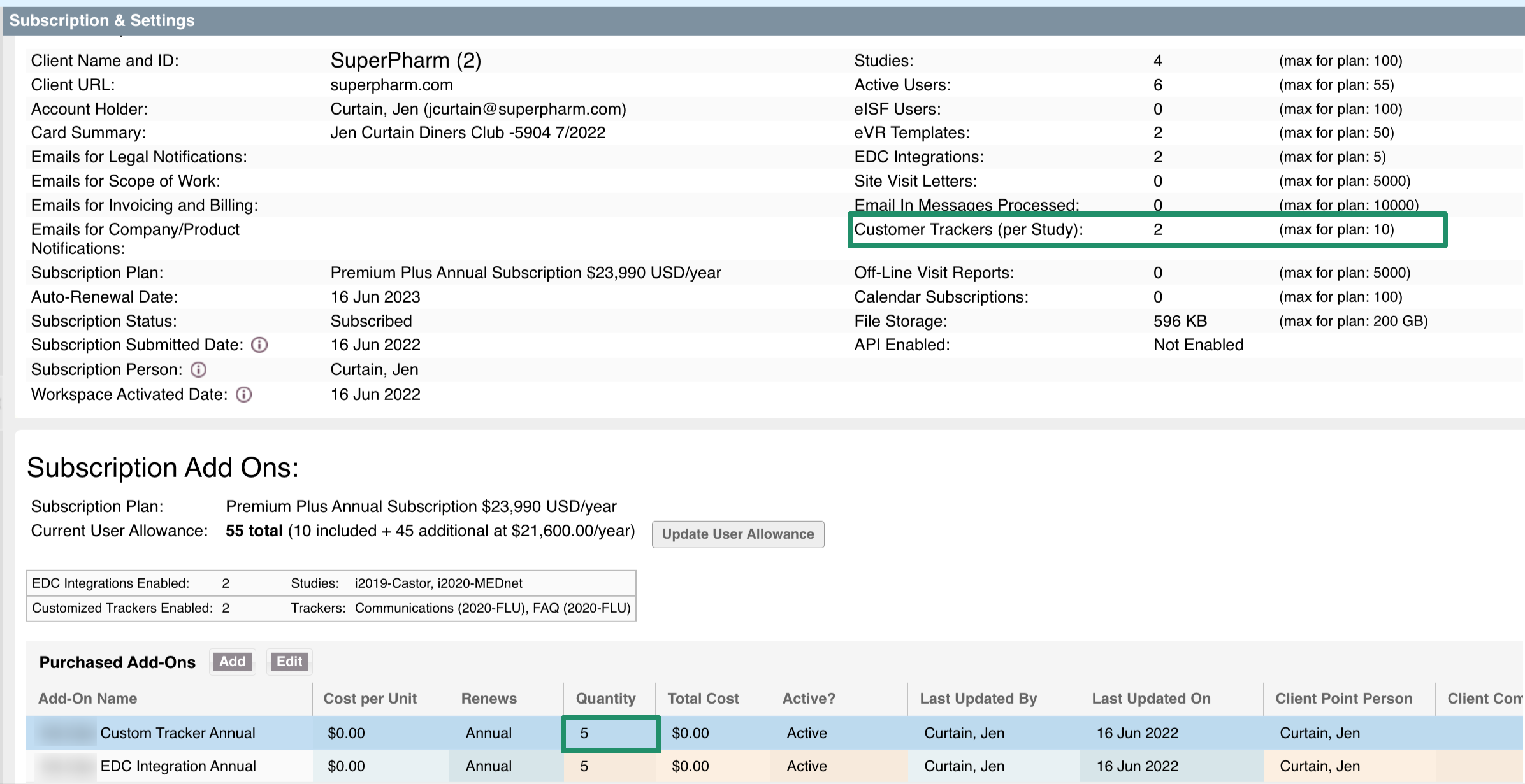
A client with 5 trackers purchased, 2 actively used. So they can create more trackers
- If the "Custom Trackers (per study)" is less than the "Quantity" you can go ahead to the step #2 below.
- If the "Custom Trackers (per study)" is equal to the "Quantity" you will need to increase the ""Quantity" by however many studies you are applying that tracker to
- Once you have the allotment needed for the number of studies you wish to apply your custom tracker(s) to, go to the ADMIN > CUSTOMIZED TRACKERS view
- Select the custom tracker record that you would like to apply and click "Edit." In the popup form, select the new study from the picklist of studies available in the Enable for Studies field
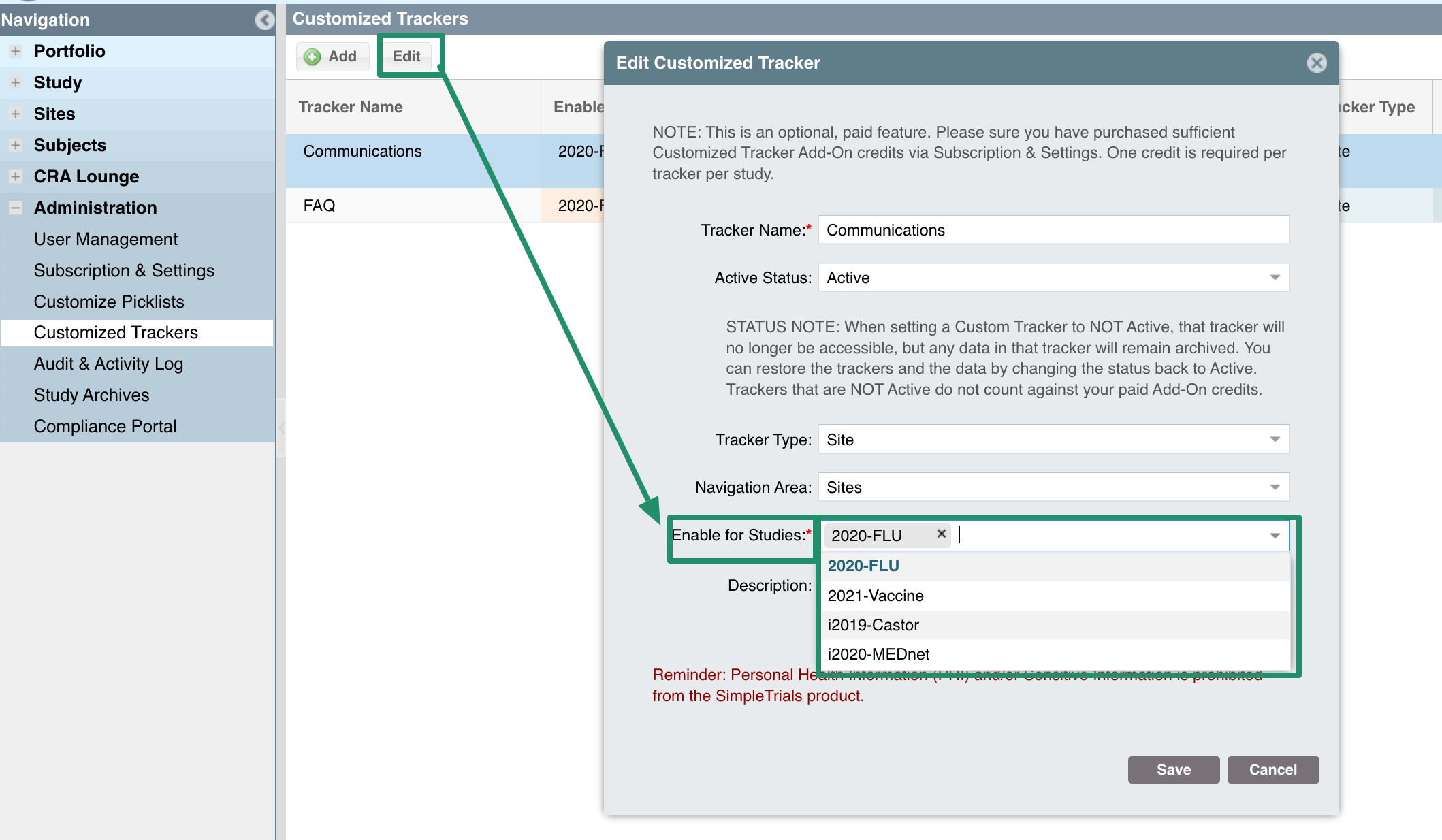
- Click" Save" and the browser will reload and you should now see the new study in the list for the custom tracker you had selected. If you go to the new study from the PORTFOLIO > HOME/ STUDY CHOOSER view, you will now see the custom tracker applied and available for use at the Navigation Area previously defined.
Comments
0 comments
Please sign in to leave a comment.