Study level customized trackers (those which are not at the ADMINISTRATIVE or PORTFOLIO navigation areas) can be moved from one area to another within a study. To do this:
- Navigate to the ADMIN > CUSTOMIZED TRACKERS view
- Select the tracker to be moved
- Click "Edit" and then select the new "Navigation Area" where the tracker will reside
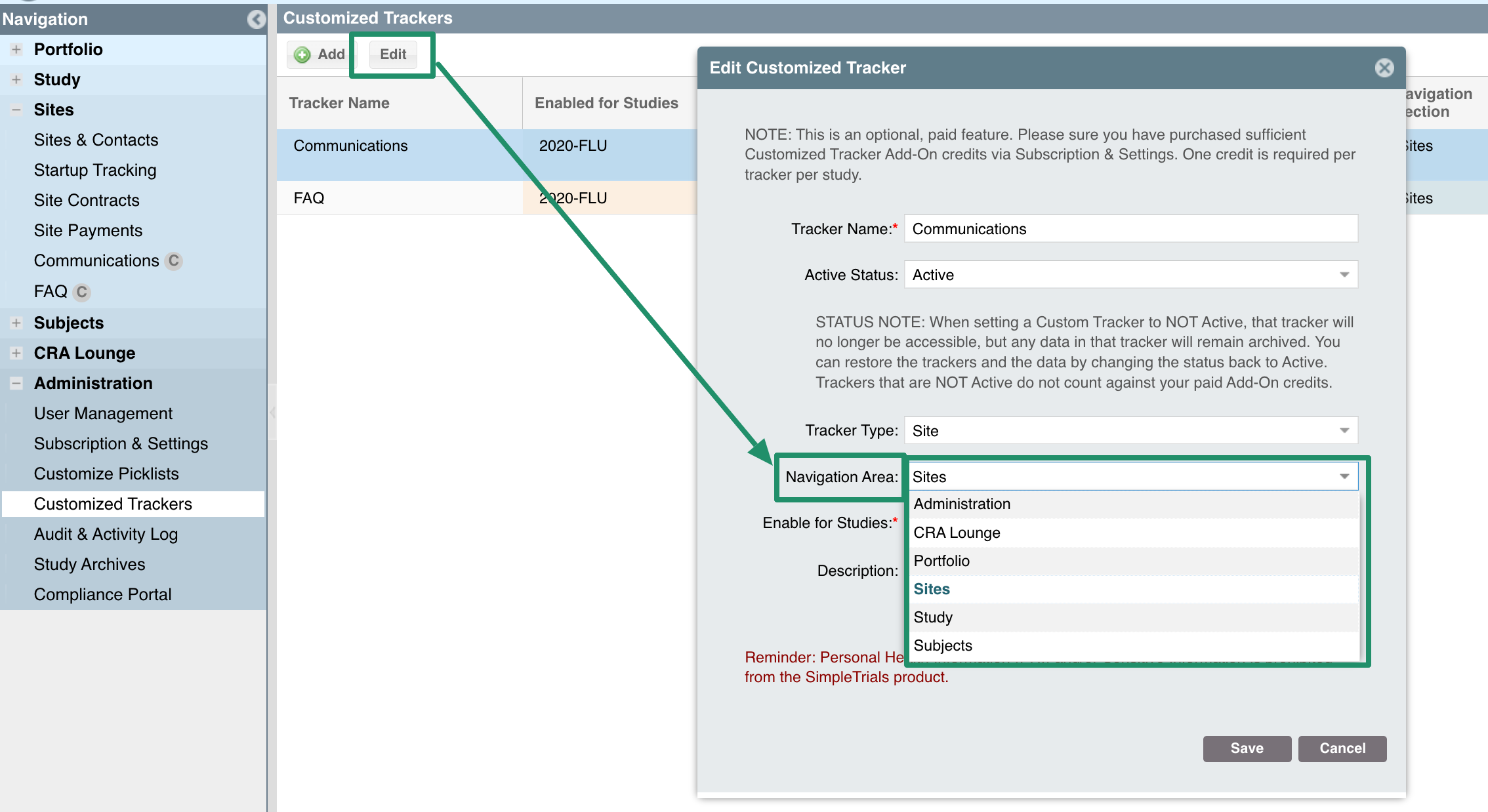
When a tracker is moved from one Navigation Area to another within the same study, the content of the tracker remains the same; there is no change to the data nor the columns that populate that tracker.
Comments
0 comments
Please sign in to leave a comment.