There a few reasons you are unable to send alert for QC revision:
1.) You must have access to edit document records within the DOCUMENTS view. If you only have “Viewer” roles, you will not be able to make any edits, including sending an alert for QC review.
2.) A file must be uploaded to a document record in order to be QC reviewed. If there is no file attached to the record, a QC response cannot be recorded. Once a file is uploaded it can be recorded as QC reviewed. If a file is posted to a document record, there will be a link under the "Posted File" column. If there is not a posted file, that column will show "UPLOAD DOCUMENT FILE."
NOTE: If that file is a PDF, there will be a preview of that document as well.
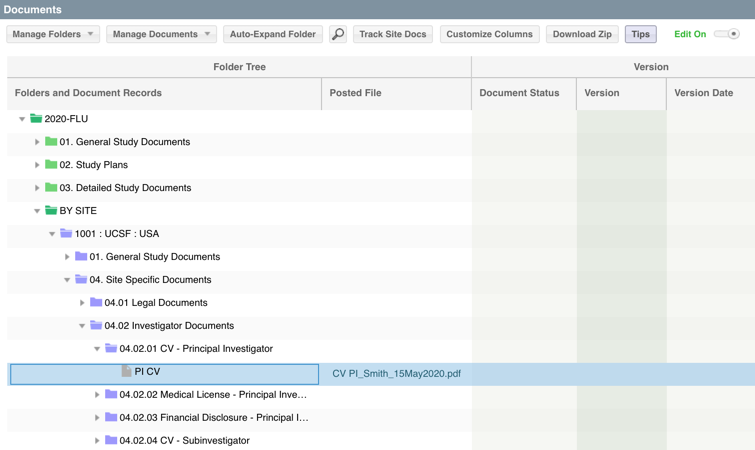
Comments
0 comments
Article is closed for comments.