There are a few reasons you may not be able to mark a document as either QC Verified or QC Returned.
1.) A file must be uploaded to a document record in order to be QC reviewed. If there is no file attached to the record, a QC response cannot be recorded. Once a file is uploaded it can be recorded as QC reviewed. If a file is posted to a document record, there will be a link under the "Posted File" column. If there is not a posted file, that column will show "UPLOAD DOCUMENT FILE."
NOTE: If that file is a PDF, there will be a preview of that document as well.
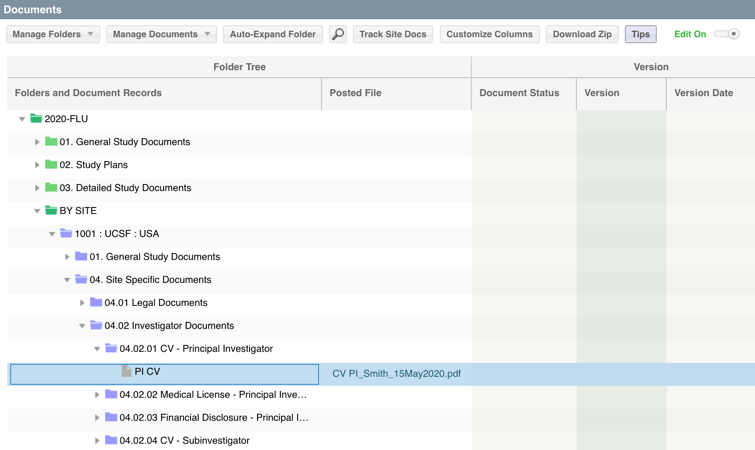
2.) You must also be indicated as a Doc QC Reviewer within your study team contact details under the STUDY TEAM & CONTACTS > Team Contact Details.
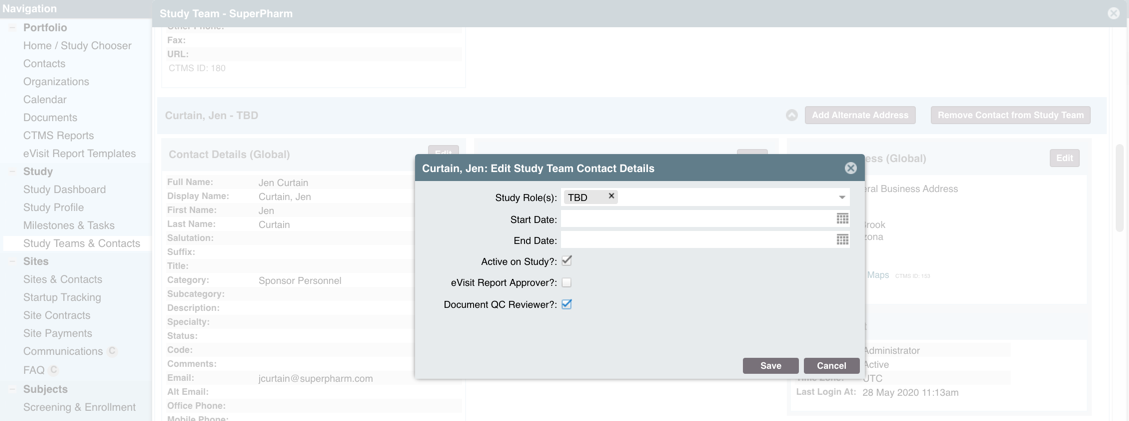
Comments
0 comments
Article is closed for comments.