| Users with Access to this Functionality | Managers, Admins |
In the cases where a study is using the same sites and contacts as another study, you can copy the existing list of sites and contacts to that study. This is done in the SITES > SITES & CONTACTS view. At the top of that view is a button "Copy to Study." This button allows you to copy the entire list of sites and contacts from the study you are in, to the designated target study.
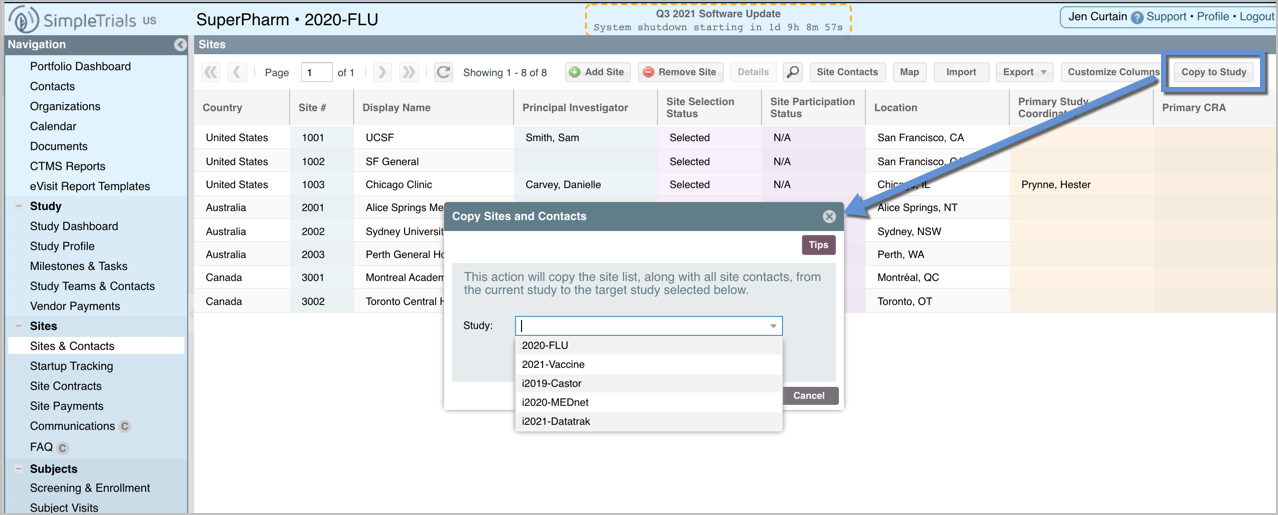
Study-specific metadata fields are not included, including study specific addresses. If the target study already has a matching site record (same organization), a new site will not be added. Any contacts who are not already on that matching site will be copied over. If the target study already has non-matching sites, those will remain in place. Participating Countries for the source sites will be automatically added to your target study.
Comments
0 comments
Please sign in to leave a comment.