The eISF Portal is managed within the STUDY PROFILE > 3b. eISF PORTAL DEFINITIONS view. The switch at the top of the screen indicates whether the documents are accessible within the eISF PORTAL view. When it is set to "Paused" the eISF PORTAL is not accessible. When it is set to "Live" it is.
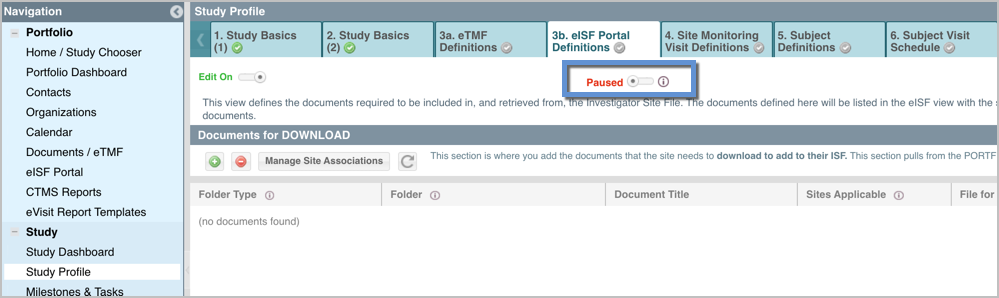
When making edits, it is best practice to use this switch to "Pause" the portal whenever edits are being made within 3b. eISF PORTAL DEFINITIONS. This way you have time to review the edits made before site's have access. Once the edits are complete, move the switch to "Live" and the eISF Portal will not be visible in the PORTFOLIO > eISF PORTAL.
Comments
0 comments
Please sign in to leave a comment.