The eISF PORTAL has two sections: "Documents for Download" and "Documents for Upload." Both sections contain a column called "Posted Date." This is the date the study staff have included a document in the eISF PORTAL. You can use this column to sort the documents by the date they were added. the Click on this column header and the column will automatically sort by date. The ones that have been added more recently should sort to the top.
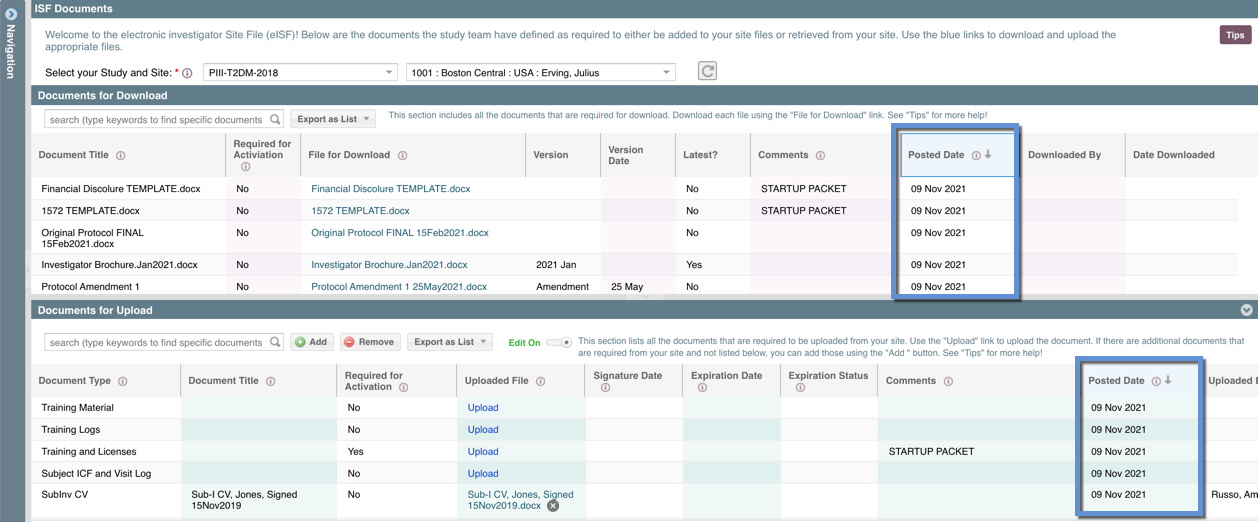
Comments
0 comments
Please sign in to leave a comment.