Within the eISF PORTAL there are multiple ways to find specific documents.
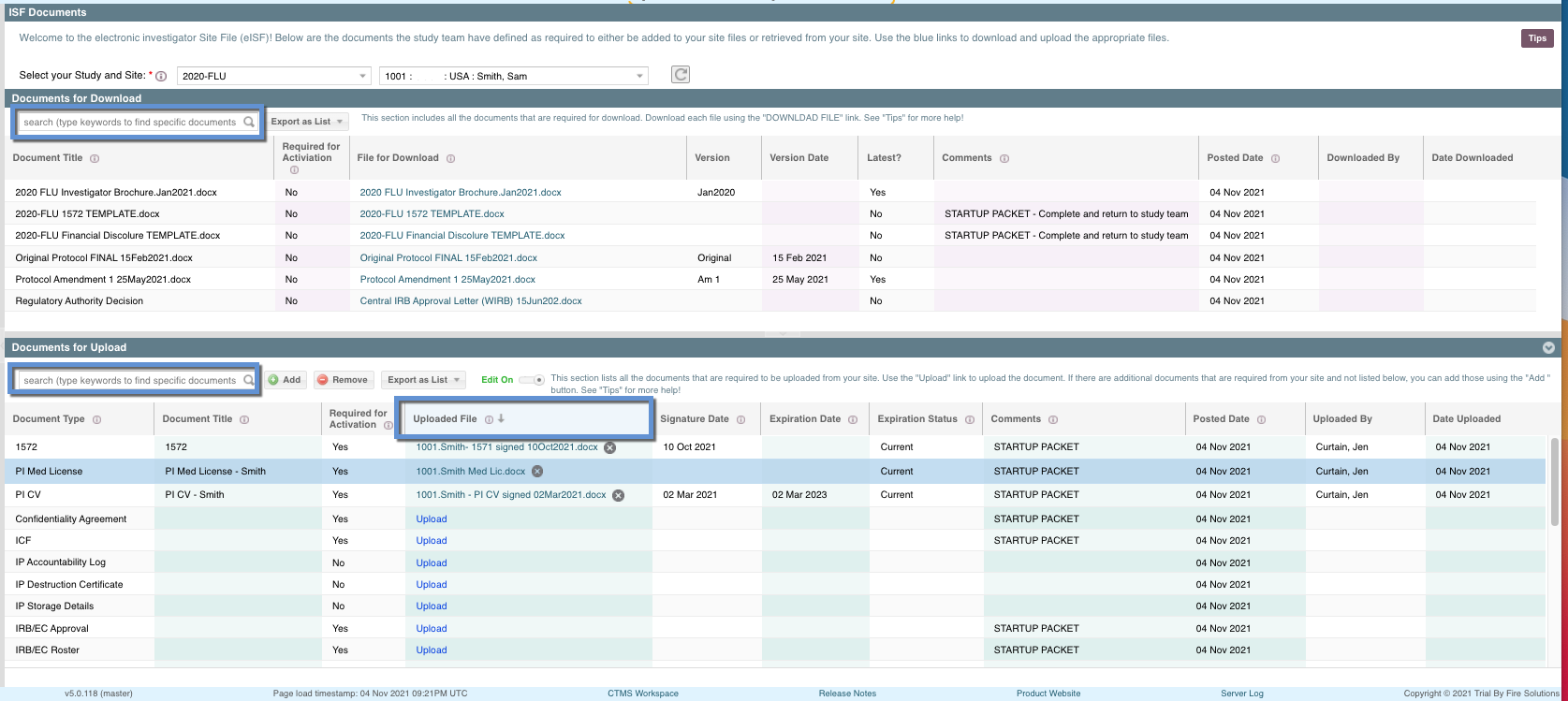
Search
Within each section is a bar where you can input search criteria for specific documents.
- Enter the search criteria (i.e. "1572")
- Click "enter" on your keyboard or click on the magnifying glass
- The list should now only show documents that contain that keyword
Sort
Click on the column header and this will sort the column. The most useful columns to use:
- Required for Site Activation:This column may be used to indicate a document has been marked as part of the startup/reg packet
- Date Posted:This column can be sorted to see the most recently added documents
- Uploaded File and File for Download: Filter the documents that have been uploaded/downloaded to the bottom
- Document Title: Can be used to alphabetize the list (helpful for before exporting this list)
Comments
0 comments
Please sign in to leave a comment.