There are a few instances where a site user can remove a document row or an attached document file within the eISF PORTAL > "Documents for Upload" section.
Removing an Entire Document Record (Row)
Removing an entire row requires using the "Remove" button. This can only be used if the follow criteria are met:
- This is a row that was created by a site user - it is not a document the study team has identified as part of the list of the list and required to be upload.
- The document has not already been electronically filed be the study team. Once the study team has reviewed and "filed" the document to their electronic Trial Master File (eTMF) - you cannot remove that document from the eISF PORTAL. You can tell if an attachment has been filed by the green arrow icon next to "Document Title"
In order to remove a row that is not required and is not filed:
- Click the "Remove" button
- Confirm removal of document row
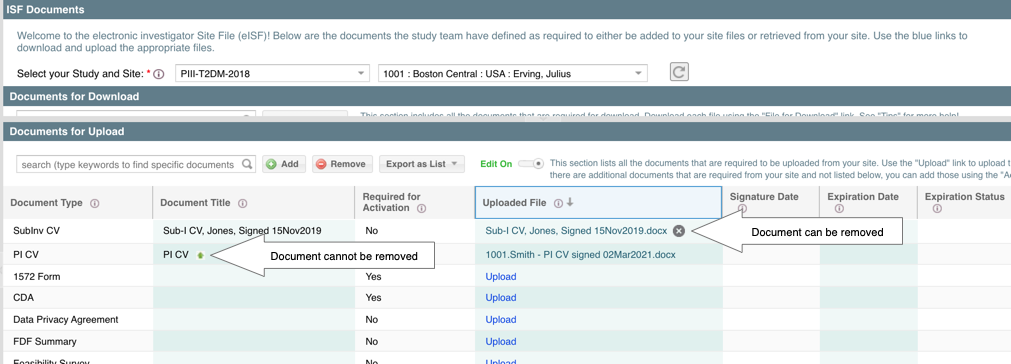 Removing an Uploaded File Only
Removing an Uploaded File Only
Removing an attached file from an existing row requires using the "x" in the "File Uploaded" column. You can remove a document file attachment as long as the document has not already been electronically filed be the study team. Once the study team has reviewed and "filed" the document to their electronic Trial Master File (eTMF) - you cannot remove that document from the eISF PORTAL. You can tell if an attachment has been filed by the green arrow icon next to "Document Title" and there is no "x" next to the filename in "Upload File."
- Click on the "x" next to the file you want to remove
- Confirm removal
- Upload the correct file attachment to that document row (record)
| Users Access Requirements | Admin, Manager, Associate, Site User - ST Manager, Document Manager, Viewer, Site User - ST Viewer, Document Viewer, eISF Collaborator |
| Portfolio View Access Requirements | All Data, Studies + General Records, Studies Only, Sites Only |
| Subscription Requirements | Trial, Premium, Premium Plus, Enterprise |
| Glossary | |
| eISF Portal | An electronic document exchange where the site staff can download study documents provided by the study team, and upload site documents for the study team to retrieve. It is NOT an electronic ISF or reg binder where site staff manage their site files. |
| eISF Collaborator | A User Role designed specifically for site staff who only need access to the eISF PORTAL to exchange documents with the study team |
| Document Definition | A record that outlines the metadata and requirements for a document record, that is applied to multiple document records. Managed within STUDY PROFILE Section 3a - eTMF Definitions. |
| Document Record | A row dedicated to one document that includes document data (i.e. expiration date, expiration status, signature date, etc) and possibly an attached document file |
Other Relevant Articles:
How to Upload Documents to the eISF Portal
How to find specific documents in the eISF Portal
How to Create a New Site Document Record in the eISF Portal
Comments
0 comments
Please sign in to leave a comment.