The eISF PORTAL is a view designed specifically for site users. It is an electronic document exchange where the site staff can download study documents provided by the study team, and upload site documents for the study team to retrieve. It is NOT an electronic ISF or reg binder where site staff manage their site files. This is a secure document exchange between the study team and the site team, to ensure both parties have access to the documents needed for their respective internal files.
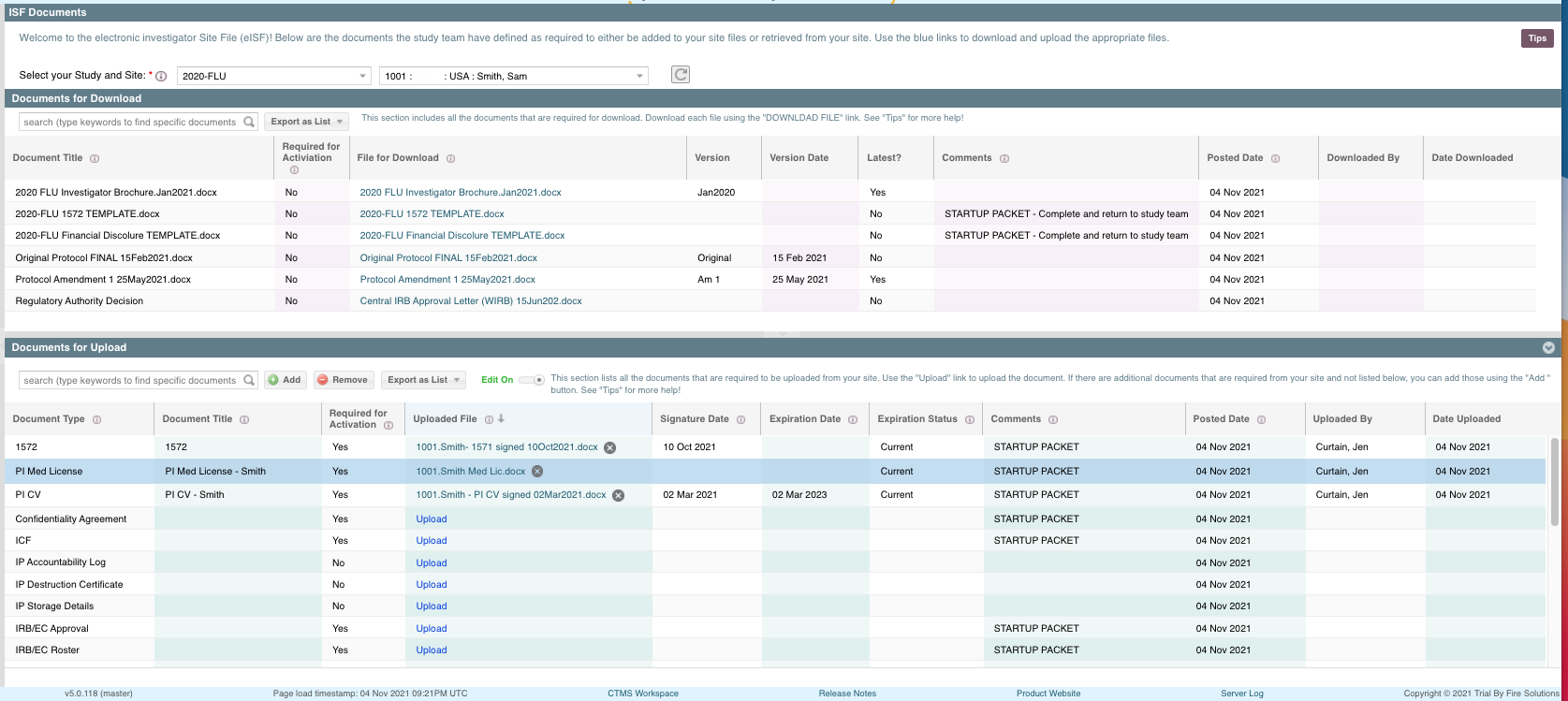
The study team is responsible for "defining" the documents that are listed in this view. That is, they have created the list of documents they have deemed to be required to be added to your site files, and those required to be collected from your site. You can also add additional documents that the study team did not include (i.e. if you have multiple sub-Is or institution specific documents).
If there are documents missing from the "Documents for Download" list, please contact your study contact to provide those documents. If there are document definitions missing from the "Documents for Upload" list, those can be uploaded by the site user.
Within this view site users can:
- Download study documents
- Upload site documents
- By attaching a file to an existing document record the study team has requested
- By creating a new document with an attached file
- Manage startup required documents (if defined by the study team)
- Search and sort for specific documents
- Add signature date, expiration date, and expiration status for their uploaded documents
- Export both lists as an external list for internal reference
The eISF PORTAL is divided into two sections. Within both sections you can search for specific documents, sort columns, and export the list as an external document.
Documents for Download
The Documents for Download is the list of documents the study team bas provided your site to be downloaded and added to your site files. Use the "Download" link to download the document file to your local drive.
Documents for Upload
The Documents for Upload is the list of documents the study team has requested from your site for the study files (Trial Master File). Use the "Upload" link to the upload your site document file to the eISF Portal for the study team to retrieve.
Tips to Manage Your View
These are some helpful tips on how you can adjust your eISF Portal view to make navigating it easier.
Expand the eISF to the Whole View
Click on the grey arrow next to the "Navigation" header on the left of your screen to collapse the "Navigation" panel and expand the eISF Portal across the whole view.
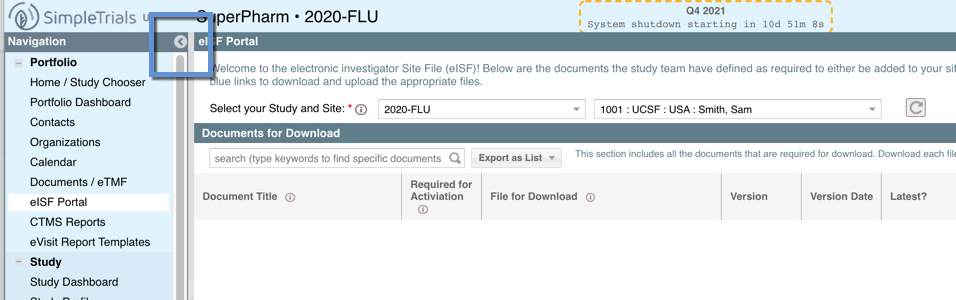
Expand the Upload or Download view:
Use the grey arrows in the right side of the header panel to expand/collapse each panel. Or manually drag each panel using the grey expander button in the grey divider between the two panels.
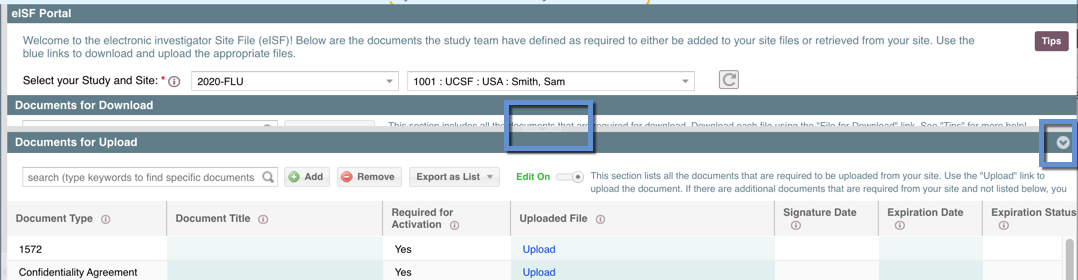
Sort Columns:
Click on the column header to sort the grid by that column. I.e. If you click “Required for Activation” you can get all ones marked as “Yes’ to appear at the top of the list.
| Users Access Requirements | Admin, Manager, Associate, Site User - ST Manager, Document Manager, Viewer, Site User - ST Viewer, Document Viewer, eISF Collaborator |
| Portfolio View Access Requirements | All Data, Studies + General Records, Studies Only, Sites Only |
| Subscription Requirements | Trial, Premium, Premium Plus, Enterprise |
| Glossary | |
| eISF Portal | An electronic document exchange where the site staff can download study documents provided by the study team, and upload site documents for the study team to retrieve. It is NOT an electronic ISF or reg binder where site staff manage their site files. |
| Document Definition | A record that outlines the metadata and requirements for a document record, that is applied to multiple document records. Managed within STUDY PROFILE Section 3a - eTMF Definitions. |
| eISF Collaborator | A User Role designed specifically for site staff who only need access to the eISF PORTAL to exchange documents with the study team |
Other Relevant Articles:
How to Upload Documents to the eISF Portal
How to Download Documents from the eISF Portal
How to find specific documents in the eISF Portal
How to Create a New Site Document Record in the eISF Portal
Comments
0 comments
Article is closed for comments.