Once a study team has defined the list of documents for the eISF PORTAL and made it Live for that study, those documents should be visible within the eISF PORTAL to all invited and activated site users. If the site needs an external list of these documents (i.e. an excel file they want to use for internal reference) they can get this from the eISF PORTAL. Within this view are two buttons called "Export as List." There is one for "Documents for Download" and one for the "Documents for Upload."
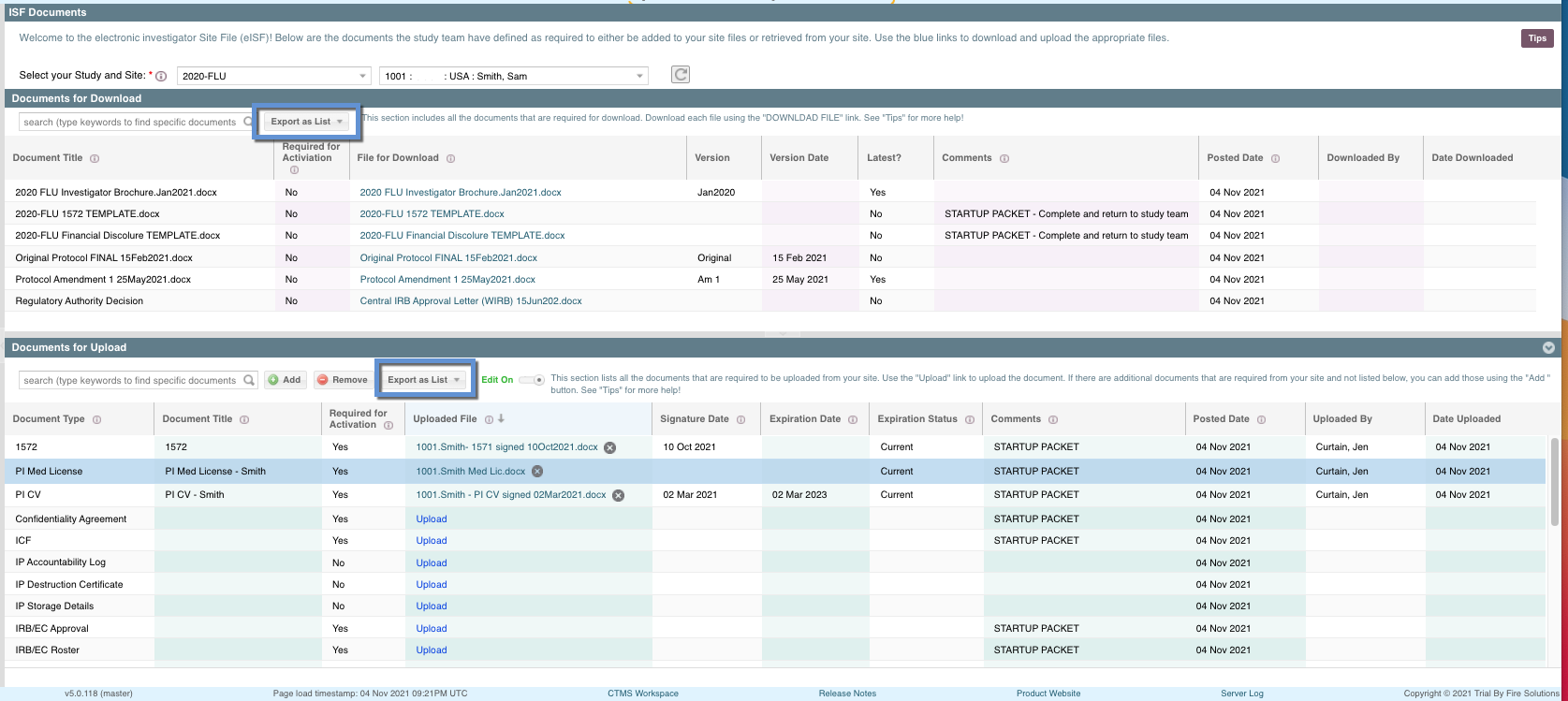
- Depending on which list you need, click on "Export as list" within that section (Documents for Download or Documents for Upload)
- A dropdown option will appear where you can select what kind of file you want to download. Select the filetype you want
- From there the file will be downloaded from your browser and you will be prompted to save it to your local drive (your computer)
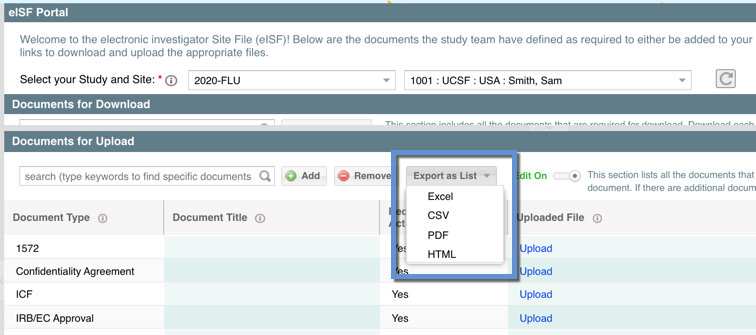
- Then you can you can open this file and it is saved to wherever you saved and accessible offline
Comments
0 comments
Please sign in to leave a comment.