Found in the STUDY > FORECASTING view, Section 1. SUBJECT ENROLLMENT PROJECTIONS lists all of the study sites and countries to track subject enrollment projections for each site and each country for the duration of enrollment.
Several other areas need to be completed before this section can be used. For a full list of other sections that tie into the FORECASTING view, see this article: Study Forecasting Setup
General Navigation
Across the top of all FORECASTING views, there are several important navigational items to be aware of:
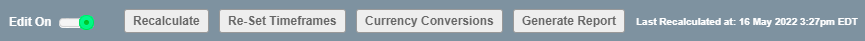
- Edit - Toggle editing on or off for all customizable cells in the view
- Recalculate - Use Often: Update all Forecasting fields that are calculated based on other fields (do this after any changes are made). This will pull in information from other areas of the system and update any manually entered cells into the calculated cells. If any numbers look off, first try using the "Recalculate" button.
- Re-Set Timeframes - Define the start and end months for the “Projection” columns in each section. All time frames are automatically generated from the STUDY > MILESTONES & TASKS view. For this view, only the following Projection Timeframes apply:
- "Section 1: Subject Enrollment and Section 2: Subject Cost Projections" - "Start Subject Projections" defaults to the time specified in MILESTONES & TASKS 5.01 Subject Screening and "End Subject Projections" defaults to the date specified in MILESTONES & TASKS 5.05 Last Patient Out, Last Visit (LPO, LPLV) Complete
- Currency Conversions - Define the exchange rates for additional country currencies in relation to the study default currency. Does not impact SUBJECT ENROLLMENT PROJECTIONS.
- Generate Report - Run the Forecasting report as an Excel export. Be sure to recalculate to get the most accurate data.
- Cell colors correspond to the following topics:
Purple Columns Projections (usually editable, except for totals calculations) Turquoise Columns Adjustments (editable) Peach Columns Data pulled from another field (not editable) Pink Columns Record details (editable) Blue Columns Projection + Adjustments (not editable)
Subject Enrollment Projections BY SITE
The top grid in FORECASTING SUBJECT ENROLLMENT PROJECTIONS is the Subject Enrollment Projections by site. This grid pulls from the SITES > SITES & CONTACTS and the SITES > STARTUP TRACKING views.
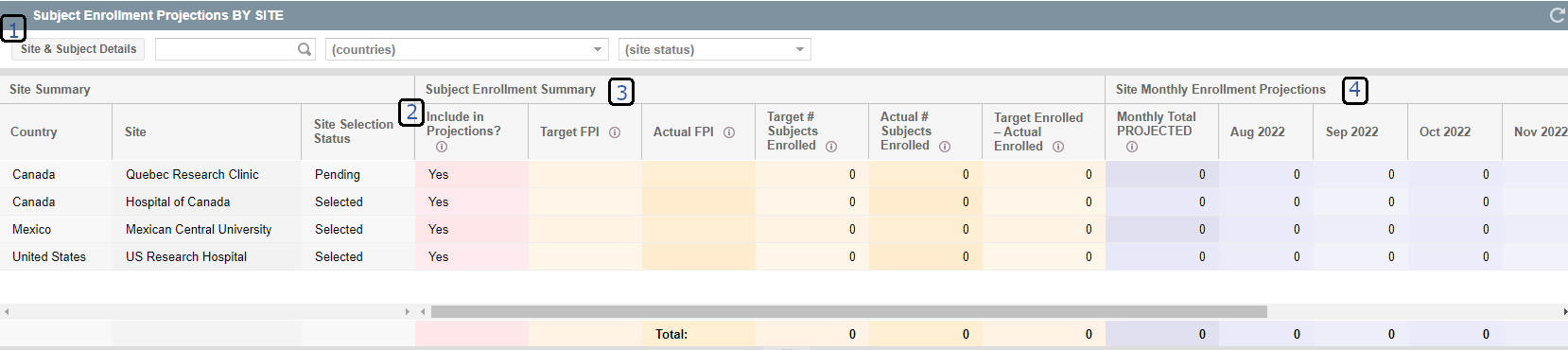
This grid displays each site entered as well as the country and the site selection status. There are several important features in this grid.
- Clicking on "Site & Subject Details" while a site is highlighted will show the Target and Actual numbers of Screened and Enrolled subjects for the site. You must use "Sync Actuals" in the STARTUP TRACKING view to have the most up to date numbers.
- This column allows you to include or exclude the site in projections in the FORECASTING view. By default, all sites are included in projections regardless of Selection Status. Excluding the site will NOT remove it from Section 1, although the numbers will not calculate in to the bottom grid in this view.
- Subject Enrollment Summary pulls information from STARTUP TRACKING (Target FPI, Actual FPI, Target # of Subjects Enrolled, Actual # of Subjects Enrolled) and includes a calculation (Target Enrolled - Actual Enrolled)
- The Site Monthly Enrollment Projections are editable cells where you can enter the Projected/Target number of subjects that will be enrolled each month. This number will also create "Phantom" subjects in FORECASTING Section 2. Subject Cost Projections with enrollment dates of the 15th of the month they are projected to enroll. NOTE: Phantom subjects will only be created if the number of "Actual Enrolled" subjects with an Enrollment/Rand Date of the corresponding month is less than the Projected number.
Country Monthly Enrollment Projections and Adjustments
The bottom grid in FORECASTING SUBJECT ENROLLMENT PROJECTIONS is the Country Monthly Enrollment Projections and Adjustments. This grid is a rollup at the country level of the top grid in this same view.
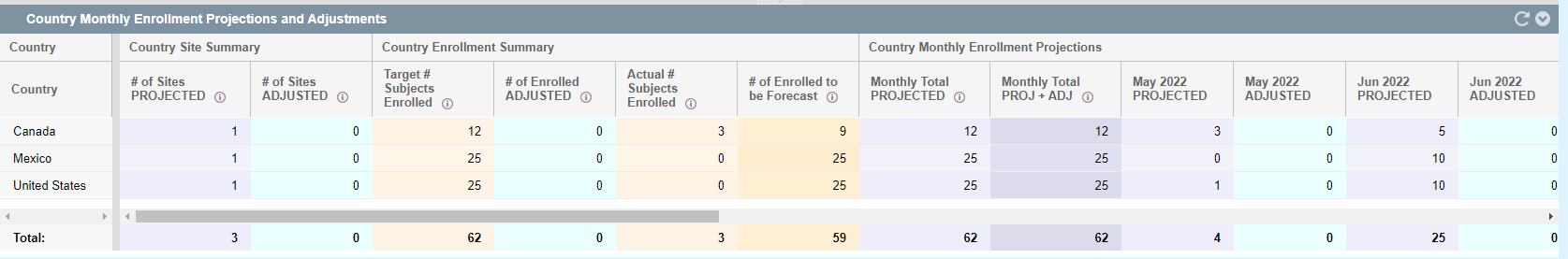
- # of Sites PROJECTED - CALCULATION - Total number of sites listed above for each country (all sites created in SITES & CONTACTS) where Include in Projections? = Yes
- # of Sites ADJUSTED - MANUAL ENTRY - Enter the number of planned sites that are not included in the # of Sites Projected (accounts for sites that have not been created)
- Target # Subjects Enrolled - CALCULATION - Summation of the Target # Subjects Enrolled in the grid above for each country based on sites that are created and where Include in Projections? = Yes.
- # of Enrolled ADJUSTED- MANUAL ENTRY - enter the # of subjects to be enrolled in the country that is missing due to not all sites being created.
- Actual # Subjects Enrolled - READ ONLY - Pulled from the Actual # Subjects Enrolled column = totals for each country in the grid above (based on sites that are created and have enrolled subjects)
- # of Enrolled to be Forecast - CALCULATION - # of Enrolled Adjusted + # Enrolled Targeted - Actuals (accounts for sites that have not been created)
- Monthly Total PROJECTED- CALCULATION - Summation of “Monthly Total Projected” from grid above for all sites for each country based on the months displayed
- Monthly Total PROJ + ADJ - CALCULATION - Horizontal summation of subjects (projected & adjusted) for all months based on the months displayed
- Month Year PROJECTED - CALCULATION - Summation of the corresponding Month Year from grid above for all sites summed up by country
- Month Year ADJUSTED - MANUAL ENTRY - enter the # of subjects to be enrolled in the country for the specified month that is missing due to not all sites being created. This DOES NOT calculate into the "# of Enrolled ADJUSTED" column.
| Users Access Requirements | Admin, Manager |
| Subscription Requirements | Premium Plus |
Related Articles:
NEW! Forecasting - Subject Cost Projections
Comments
0 comments
Please sign in to leave a comment.