Within the PORTFOLIO > DOCUMENTS view, select the document record. NOTE: There must be a file uploaded. If a file is uploaded there will be a link under the “Posted File.” Select “Manage Documents” > Document Details. A popup will appear with the document details and if the file is a PDF - a preview of that document file.
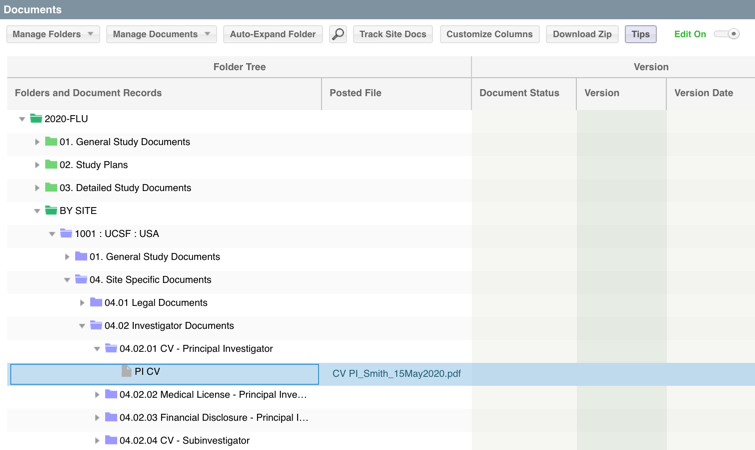
Within the “QC Actions” select “Notify for QC Review.” A new window will appear with the fields pre-populated and all assigned QC reviewers automatically populated. Any user with “Doc QC Reviewer” selected in their STUDY TEAM & CONTACT details will be available to be alerted within this form. The “QC Status” can also be update, and comments added. All this information will appear in the “Document QC and Change History.”
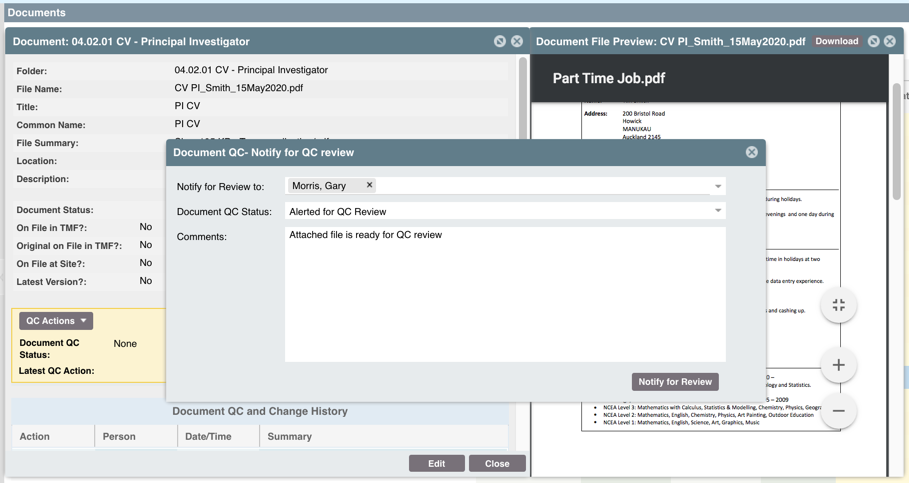
Once you select “Notify for Review” the users listed in the “Notify for Review to” field will receive an email alert and a notification in their SimpleTrials HOME screen. If the “QC Status” has been changed that will be reflected in the Document Details.
| Users Access Requirements | Any User with "Doc QC Reviewer" selected in their Study Team Details |
Comments
0 comments
Article is closed for comments.