| Users with Access to this Functionality: | Managers and Admins |
Selecting an eTMF Reference model is the required first step if your team wants to use the DOCUMENTS/eTMF view. This is also the foundation for your eTMF's folder structure, your eTMF definitions, and the eISF definitions. There are three options in selecting an eTMF Reference Model:
- DIA Reference Model (versions 3.0, 3.1, 3.2.1)
- The SimpleTrials Model
- Build Your Own (you will create all your own folders and defs from scratch)
- Based on an existing study's setup
Important: No matter which method used, once a reference model has been selected -it cannot be changed as this will automatically generate those folders and where applicable, placeholder documents in the DOCUMENTS view. So choose carefully.
There are two ways to select an eTMF reference model for your study:
- Upon creating a study. Within the "Add Study" form are the four above mentioned reference models. NOTE: choosing an existing study's eTMF copies all of that study's settings. There is also a fifth option: of "Do not select a reference model." This allows you to defer this decision and select a reference model after the study is created. See #2 below.
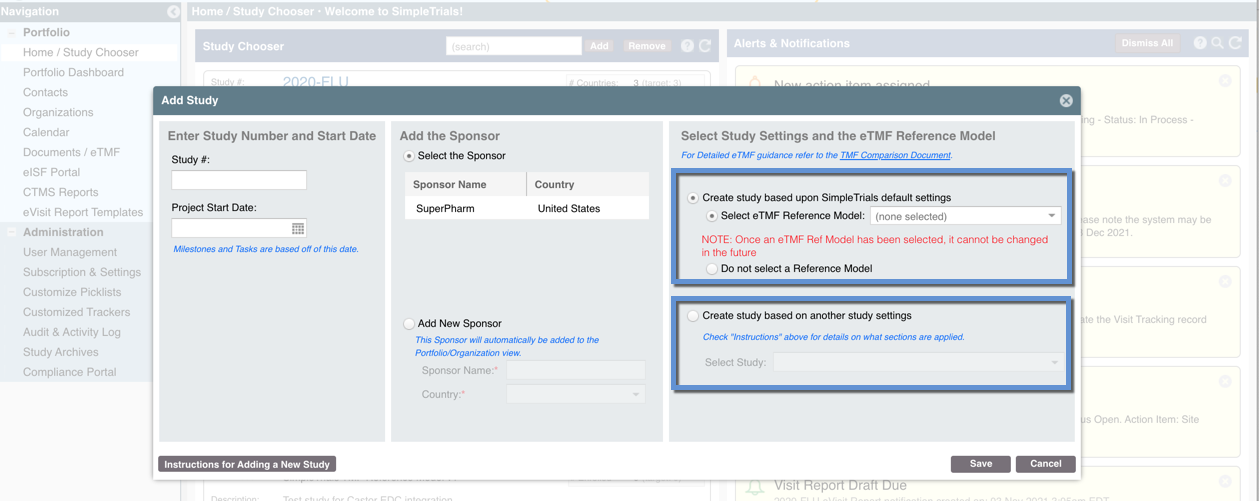
- If an eTMF Reference Model was not selected at the time of study creation then one can be applied later within STUDY PROFILE > Section 1. Study Basics. Within the "Select eTMF Reference Model" dropdown an Admin or Manager user can select which reference model to use.
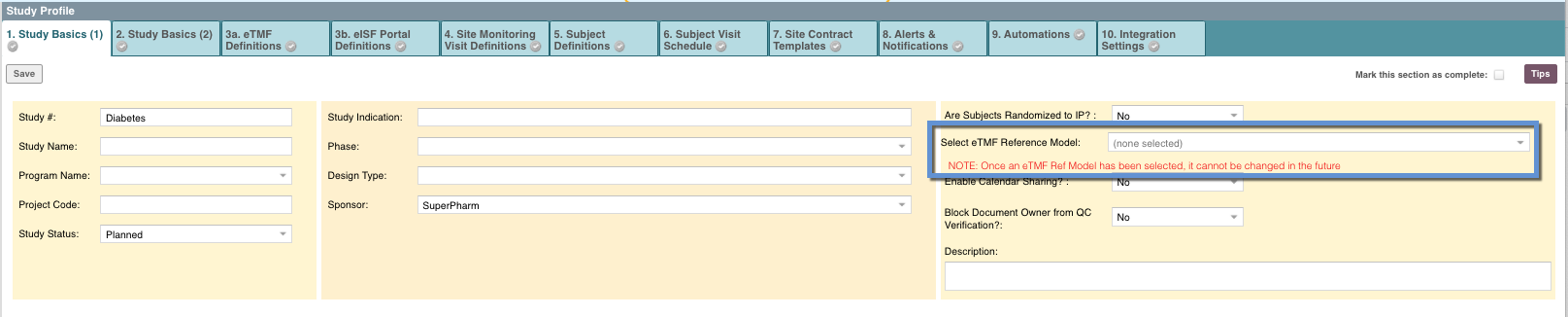
Comments
0 comments
Please sign in to leave a comment.