Folders with custom permissions set by Admin users will show up with a lock icon to the right of the folder. The color of the lock indicates the level of access you have to the folder. Hovering over the lock will also tell you the level of access.
- Red Lock: View/Read Only Access
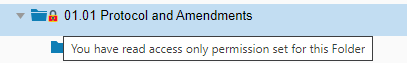
- Yellow Lock: Write/Edit Access
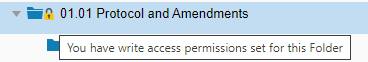
Comments
0 comments
Article is closed for comments.