There are four possible requirements for Site Essential Documents: required for site activation, required for IRB/EC approval, required for study end, required for eISF. The document folder structure, included document definitions, and placeholders are determined by the TMF Reference model selected. To see what documents are included and required for that study's reference model, you can refer to the STUDY PROFILE: Section 3a. For a list you can run one of the CTMS Reports.
- Navigate to the PORTFOLIO > CTMS REPORTS view and then select 04.03 Site Essential Document Collection report.
- Be sure the "Required" columns are selected under "Include" (see below)
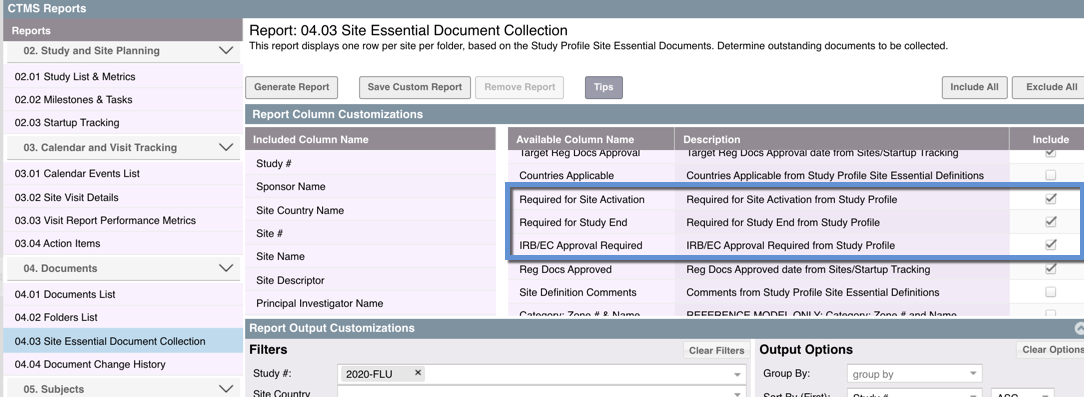
- Within the Filter options for the report, select the appropriate study. If this is for general reference of that TMF Reference model and not an active specific study, choose or create a study with the appropriate reference model hat has not been modified so you can see the default settings.
- Generate the report. Within the Excel spreadsheet you should see the list of each document and whether they are marked as required ("Yes" or "No"). Once the report is generated as an Excel file, it can be shared with others as appropriate.
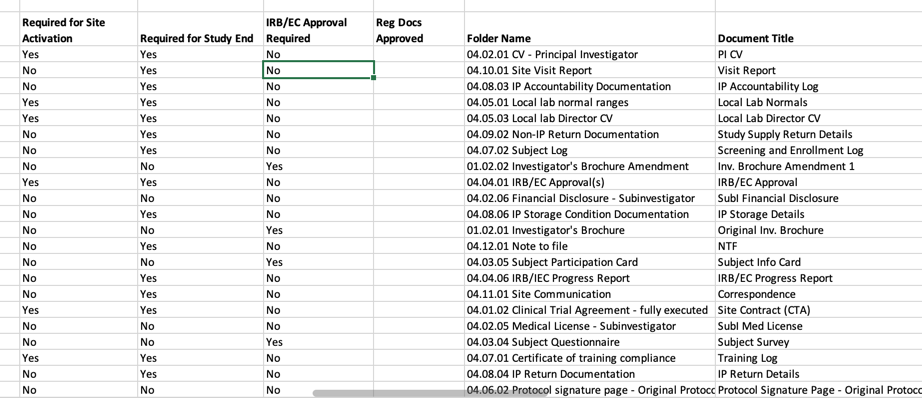
Comments
0 comments
Please sign in to leave a comment.