The Contract Template functionality in STUDY > STUDY PROFILE: Section 7 was designed as a convenience feature to apply the same contract to multiple sites. It is not required for tracking Site Contracts and may not be the most efficient method for those studies with only a handful of sites.
If that is the case, Site Contracts can be created directly within the SITES > SITE CONTRACTS view. Within that view use the "Add Contract" button and within the "Add Site Contract" form, select the Create a New Contract option. Upon filling out this form a new Site Contract will appear in the top panel of the main view and the line items can then be added in the panel below.
NOTE: If creating a Subject Fees contract, the subject schedule will have to be defined with STUDY PROFILE: Section 6
HINT: The "Copy Line Items" button is a shortcut you can use when you are creating a new contract that has only slight differences from existing one. It just copies the line items from one Contract to another one.
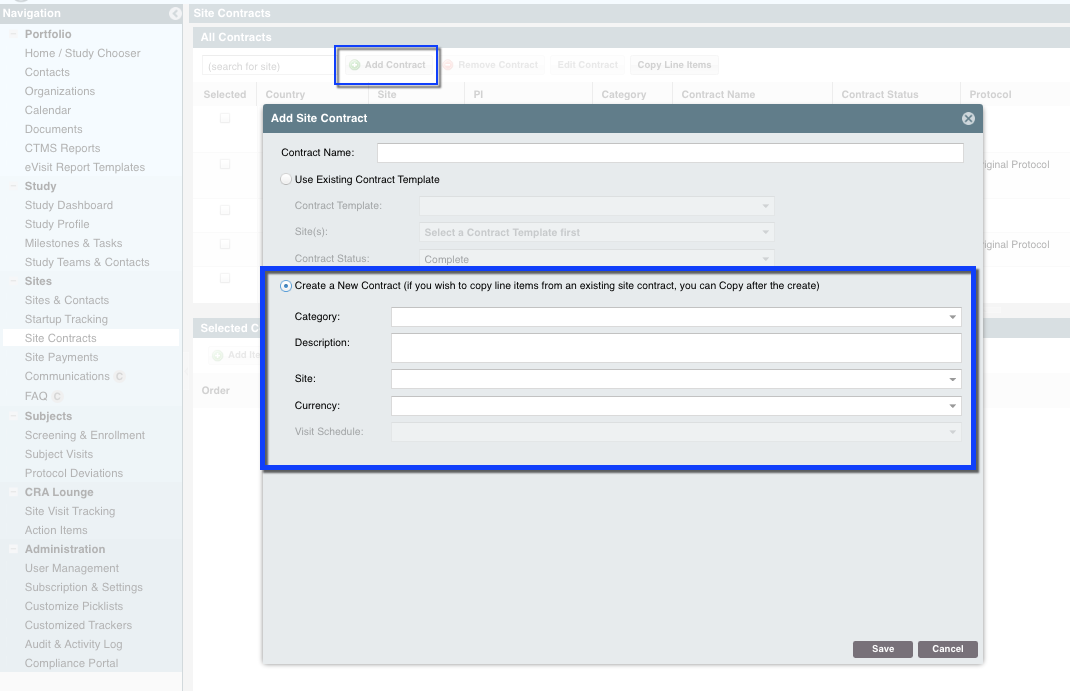
Comments
0 comments
Please sign in to leave a comment.