If a document has been uploaded into the wrong folder or if you are re-organizing your document structure, SimpleTrials supports drag and drop to move files quickly and easily between folders.
Click on the Document you'd like and drag it to the new folder without releasing the mouse button. Release once the Folder you'd like the Document in is highlighted. You will then be prompted to either "MOVE" or "COPY" the document.
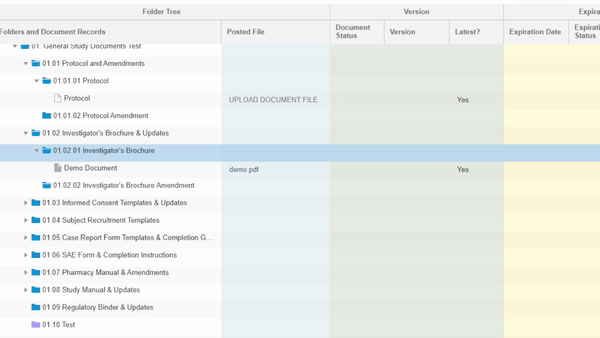
NOTE: You must have Write access to both the folder containing the document originally, and the target folder you're moving the document to.
Comments
0 comments
Article is closed for comments.