An EVR can be created for each calendar event that is added to the PORTFOLIO > CALENDAR. If the visit is stretched over non-consecutive days, there are two options to document this.
OPTION ONE
The first option is to create a site visit event in the CALENDAR for the total duration of the visit (i.e. the start date to end date). Then clarify the specific dates within the eVR header as follows:
- Select the eVR within CRA LOUNGE > SITE VISIT TRACKING to create or open for editing
- Once the eVR opens for editing, withIn the Visit Details section, click on the "Add/Edit Header Note" button.
- Enter a "Visit Note" documenting the dates that the visit took place
- Click "Save" and the comment is now displayed in the Visit Details section as a Visit Note
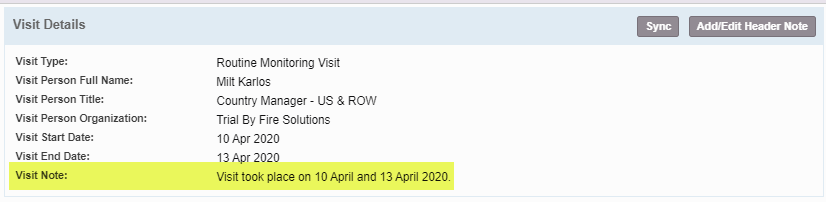
OPTION TWO
The second option is to create a site visit event in the CALENDAR for each visit day. This will generate a separate EVR for each of those days. Each EVR would document the activities that took place on each specific date.
Comments
0 comments
Please sign in to leave a comment.