Yes.
A user with an Administrator role will need to do the following steps:
- Go to ADMINISTRATION > CUSTOMIZE PICKLIST.
- Scroll down until you reach "Calendar Event Subcategory (including Site Visit Types)"
- Click the green + sign
- Enter the Item Name
- Then select "Site Visit" as the Category
- If you will be tracking the visit in Site Visit Tracking view (whether or not you are using EVRs), then select "Yes" for Site Visit Tracking enabled.
The Site Visit Tracking Enabled checkbox is what is required for a calendar event to appear in the SITE VISIT TRACKING view.
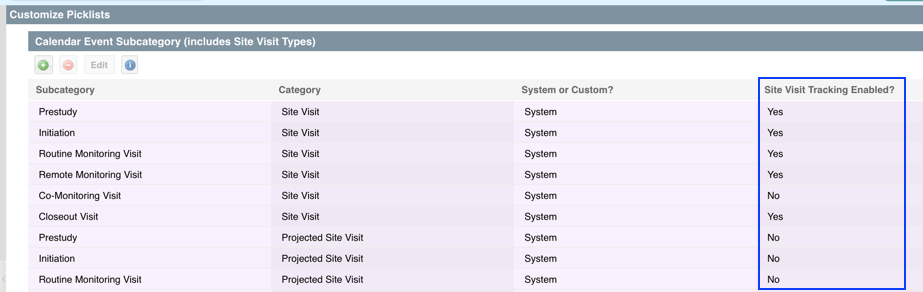
Do these steps for each of the types of monitoring visits and use your terminology as appropriate.
Comments
0 comments
Please sign in to leave a comment.