When documents are included as attachments in emails sent to a site's TMF Email Inbox, all of those documents have a document title which equals the subject line of the email they were part of.
A quick way to be able to change each document's title is to click on the Email Inbox folder and then click on the "Track Site Docs" button in the top menu.
This will display a listing of all documents included in the Email Inbox folder and will allow for the editing of each "Document Title" by clicking in the field. Additional details can also be added for each document while in this view if desired.
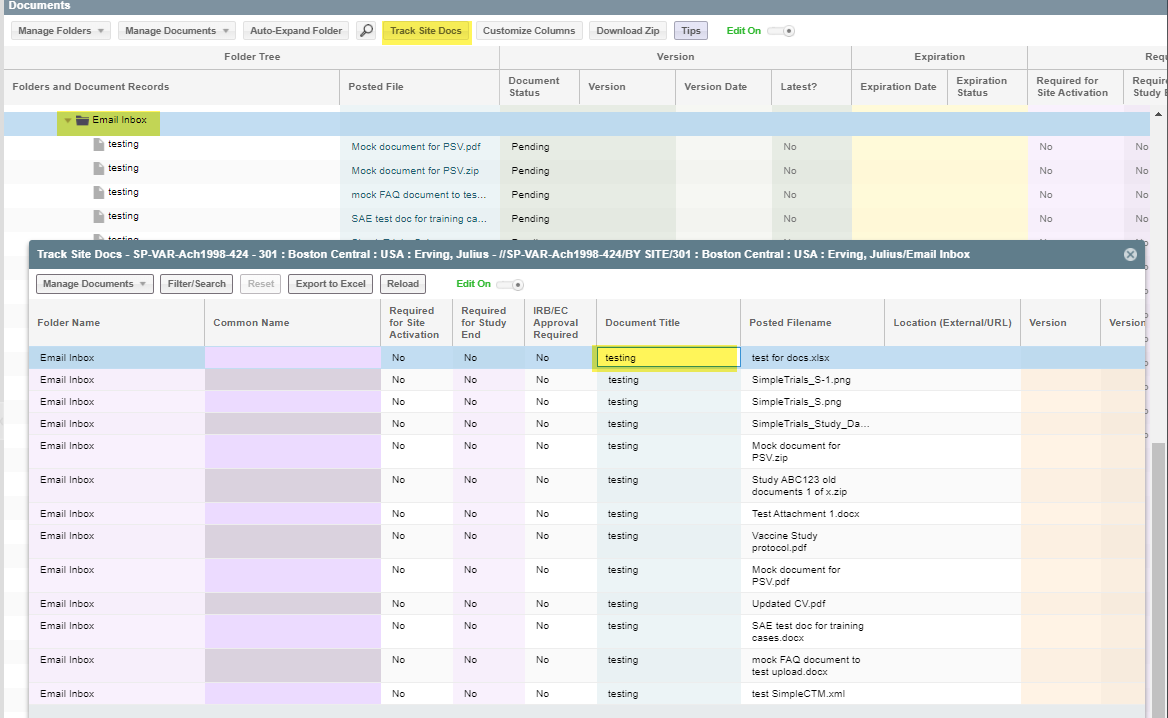
Comments
0 comments
Please sign in to leave a comment.