When the eVisit Report author needs to be changed, often when a CRA leaves the company and is no longer available to progress the eVisit Report to the review stage for approval, there are two options that can be taken.
The first option is that any Administrator user can edit, e-sign, and submit an eVisit Report that is in draft or revision status. NOTE: the Admin who signs and submits a report cannot be the eVR Approver for that same report.
The second option is that the report can be re-assigned to a different author (e.g. CRA) by changing the "Person/Organizer" in the associated calendar record for the site visit. This is done in the PORTFOLIO > CALENDAR view. Then that visit person can edit, e-sign and submit the report.
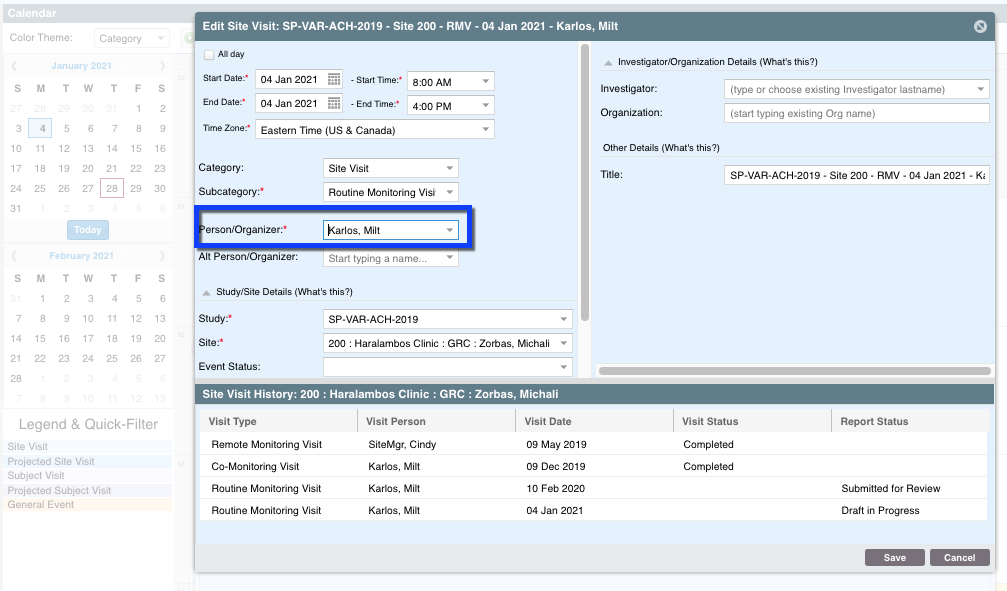
Both of those options will allow edits prior to submit, and upon submit will change the status of the eVR to submitted.
Comments
0 comments
Please sign in to leave a comment.