There are several things that could be involved in not receiving expired document alerts.
The first is to verify that parameters have been set in STUDY PROFILE > Section 8 Alerts & Notifications.

The second would be to verify that the Expiration Date of document(s) is within the time periods set for the alerts in STUDY PROFILE > Section 8. If a document has been uploaded to SimpleTrials but the expiration date for that document is outside the limits of the settings in STUDY PROFILE > Section 8, the system will not trigger alerts to be sent.
The third would be to verify that you are an Admin or Manager user assigned to the study where the document has been uploaded; or one of the named Users Assigned to the specific document(s).
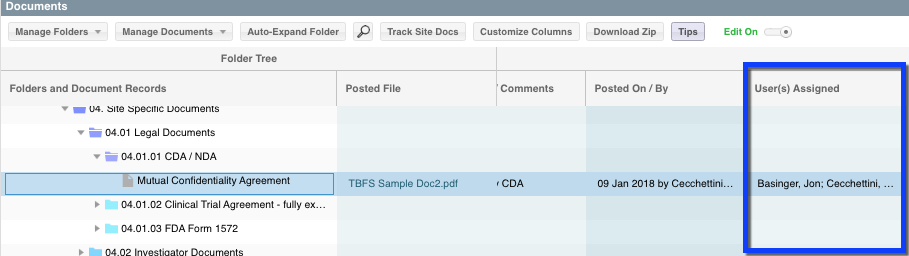
If you have verified all three of the above, please submit a ticket to Support with all of the details (study, document, etc).
Comments
0 comments
Please sign in to leave a comment.