Certain views provide the option for Admins and Managers to the customize columns using the "Customize Columns" button. The Customize Columns form shows multiple values, including "Scope." This refers to whether this a 1) system default column or 2) customer created custom column that is being applied to certain or all studies.
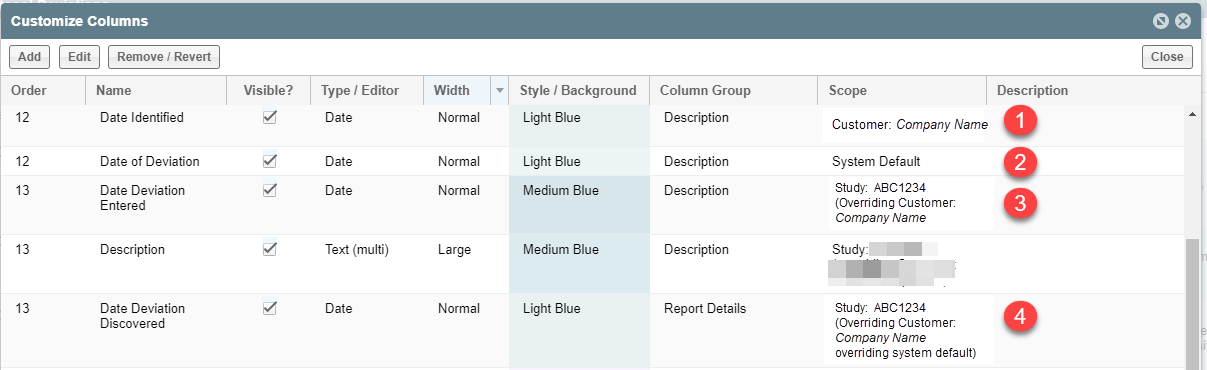
The following are the meanings of the various Scope entries:
1. Customer: Company Name - this is a custom column name provided by your Company
2. System Default - this is a system default column that has not been customized
3. Study ABC1234 (Overriding Customer: Company Name) - this is a custom column that your Company created for all studies, and then it was further customized specifically for Study ABC1234
4. Study ABC1234 (Overriding Customer: Company Name overriding system default) - this is a system default column that your Company has customized for all studies
Comments
0 comments
Please sign in to leave a comment.