Yes, this is possible though there are some limitations.
In order to do a trend analysis across multiple electronic visit reports (eVRs), you will need to use the Export for Offline Authoring functionality AND this exporting will require that the eVR has not yet been approved and you must have the ability to edit that eVR. NOTE: if you are the Approver for that eVR, regardless of your user account type, you will not be able to complete these steps as you are not able to edit a report you are set approve.
In order to do the exporting for offline authoring, the author of the eVR or and Admin will need to do the following:
- Select the visit of interest. NOTE: Make sure the "Report Status" is in an editable mode or can be returned to an editable mode. If that report is Approved, you cannot export it as excel without un-approving it and re-submitting for approval.
- Click on the "eVisit Reports" button and select Edit Report
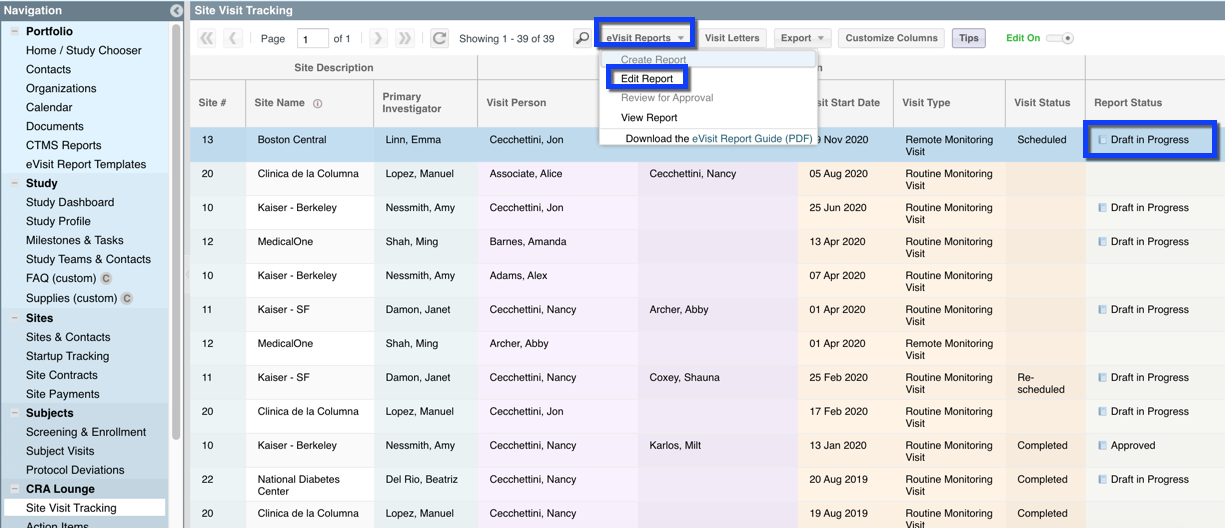
- When the report comes up, click on the "Export/Import" button and select the Export for Offline Authoring option
- You will then be presented with a window that asks you where to save the Excel file. Save that file to your location of choice. The file can then be used for trend analysis and sent to whomever needs it
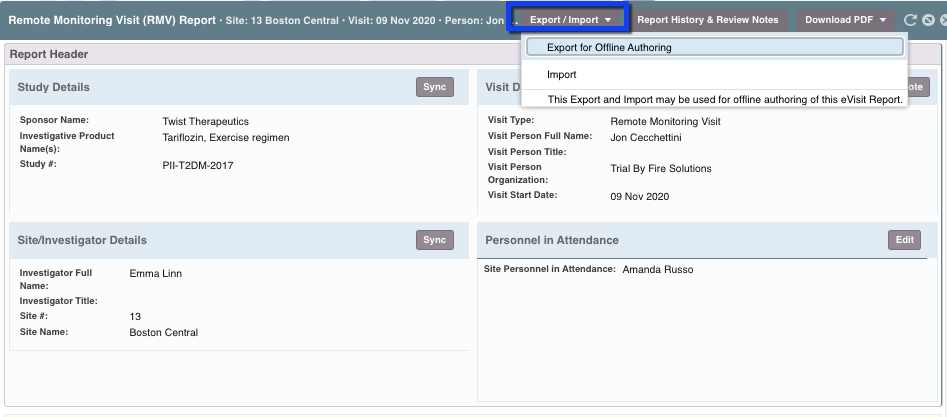
The Export for Offline Authoring option presents the eVR contents in an Excel file with different worksheets for each of the sections in the report. Presumably, the person who wants to do the trend analysis will have to extract the relevant portions of the Excel file for their use.
Comments
0 comments
Please sign in to leave a comment.