In many views there is the ability to export the data to several different types of files. Within these view you can filter your data so that only a subset of data will appear in the grid and the subsequent exported file. In this instance we will use a PDF export within SUBJECTS > PROTOCOL DEVIATIONS view as an example, but this process can be used in any view with filter.
If you want to create an export file of specific records, then you will need to select "Filter/Search" button (indicated by the "magnifying glass").
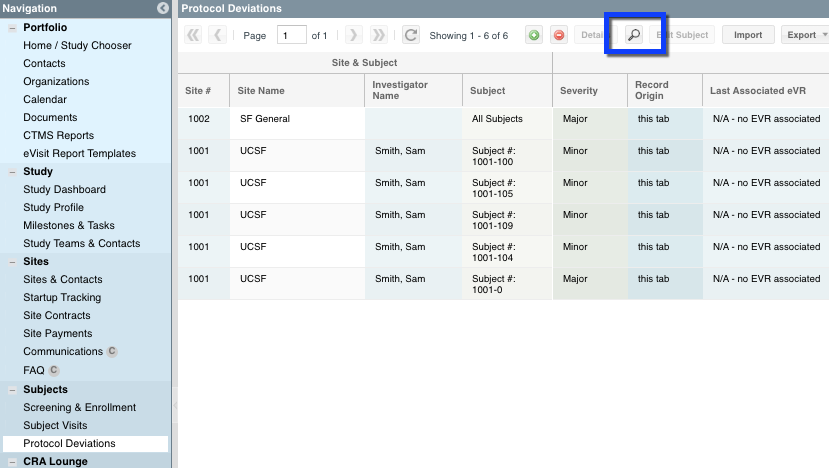
When this is clicked, a popup will appear with many options on how to filter the records (in this case, Protocol Deviations). Depending on how many Protocol Deviations have been recorded and which ones are desired to be included in the export - you may need to select multiple fields. Once the desired parameters are set, select "Apply" and the grid will now show the applicable records.
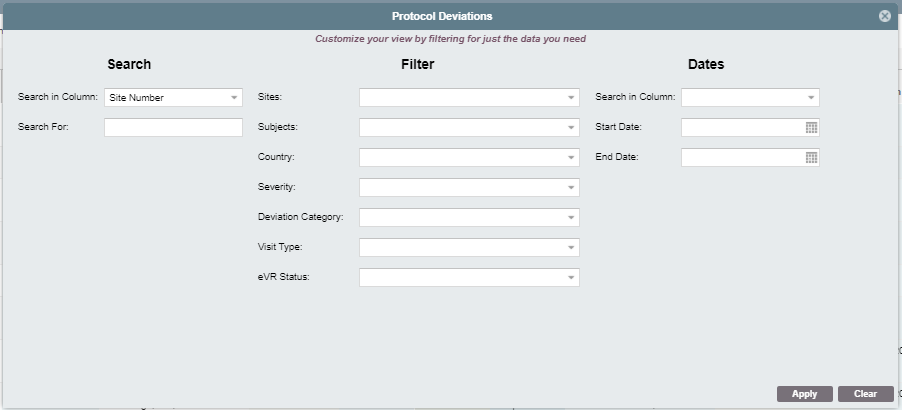
After applying the filters and the desired data is displaying, you can now export that data using the "Export" button. Select the format you want to export the data in (below shows a PDF selected) and once selected a window will appear prompting you to save and open the file. That file will contain that data was showing within that view.
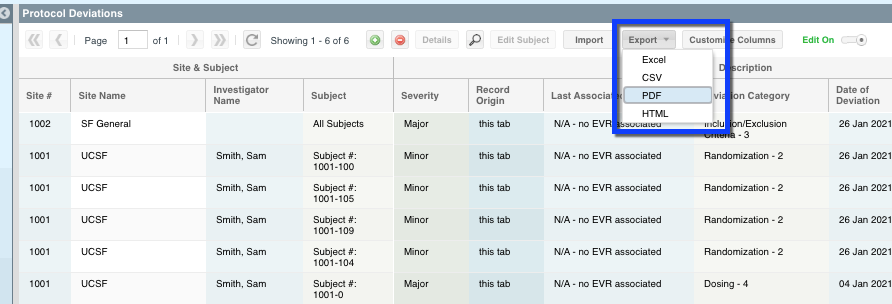
Comments
0 comments
Please sign in to leave a comment.