If users need to have their two-factor authentication reset and re-do the setup process (i.e. if they get a new phone) an Admin from the study team can reset the user's 2FA. NOTE: The support desk DOES NOT handle 2FA resets for security purposes – only an Admin user on the study team can reset 2FA
To reset a user's 2FA, an Admin will need to go to the ADMIN > USER MANAGEMENT view, select the user and then the "Details" button. Within the User Details form under "Account Actions" is the option to "Reset Two-Factor Authentication." Upon confirming the reset, the user will be prompted to re-do the 2FA setup at their next login.
Note: If using the same authenticator app that already contains an account entry for "SimpleTrials," they will have to remove the original account entry and use the new entry. If they use the old entry, those codes will not work
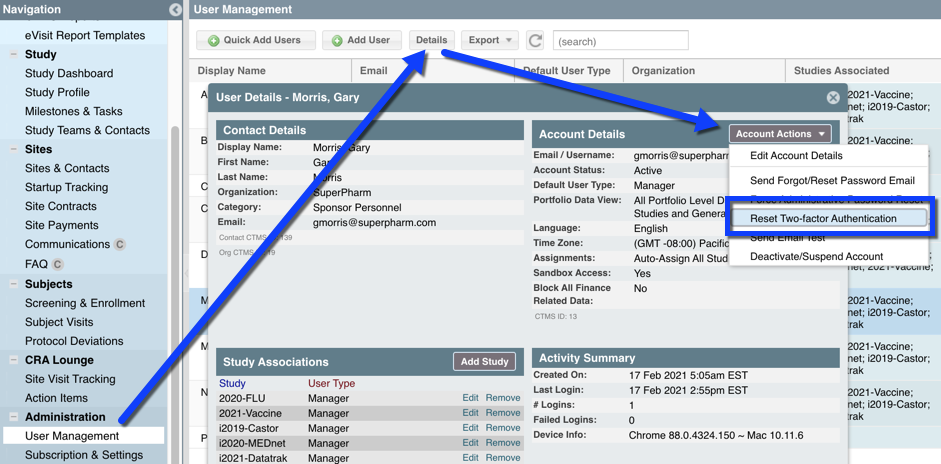
| Users Access Requirements | Admin |
Comments
0 comments
Please sign in to leave a comment.