A user's "Study Team Role" is a field that indicates what a person's role is for that study. It does not have an impact on their access to SimpleTrials (i.e. a user with an Admin User Role can have a Study Role as a CRA). This field is can be included in CTMS Reports and can be very useful in setting custom folder permissions based on a user's study role.
Study Roles automatically default to "TBD." To set study roles:
- Go to STUDY TEAMS & CONTACTS view and select the corresponding team
- Click "Details" and new form should appear with all of that team's details, including their list of associated team members
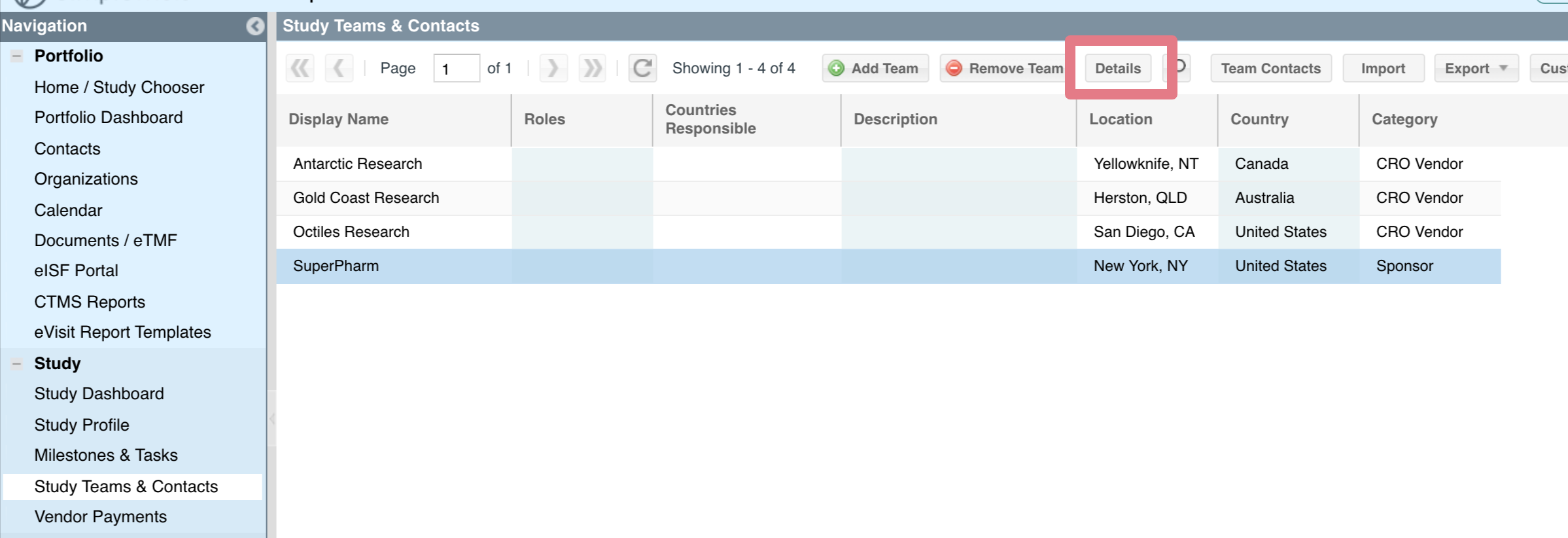
- Scroll to the specific team member and click "Edit" within their "Study Specific Details"
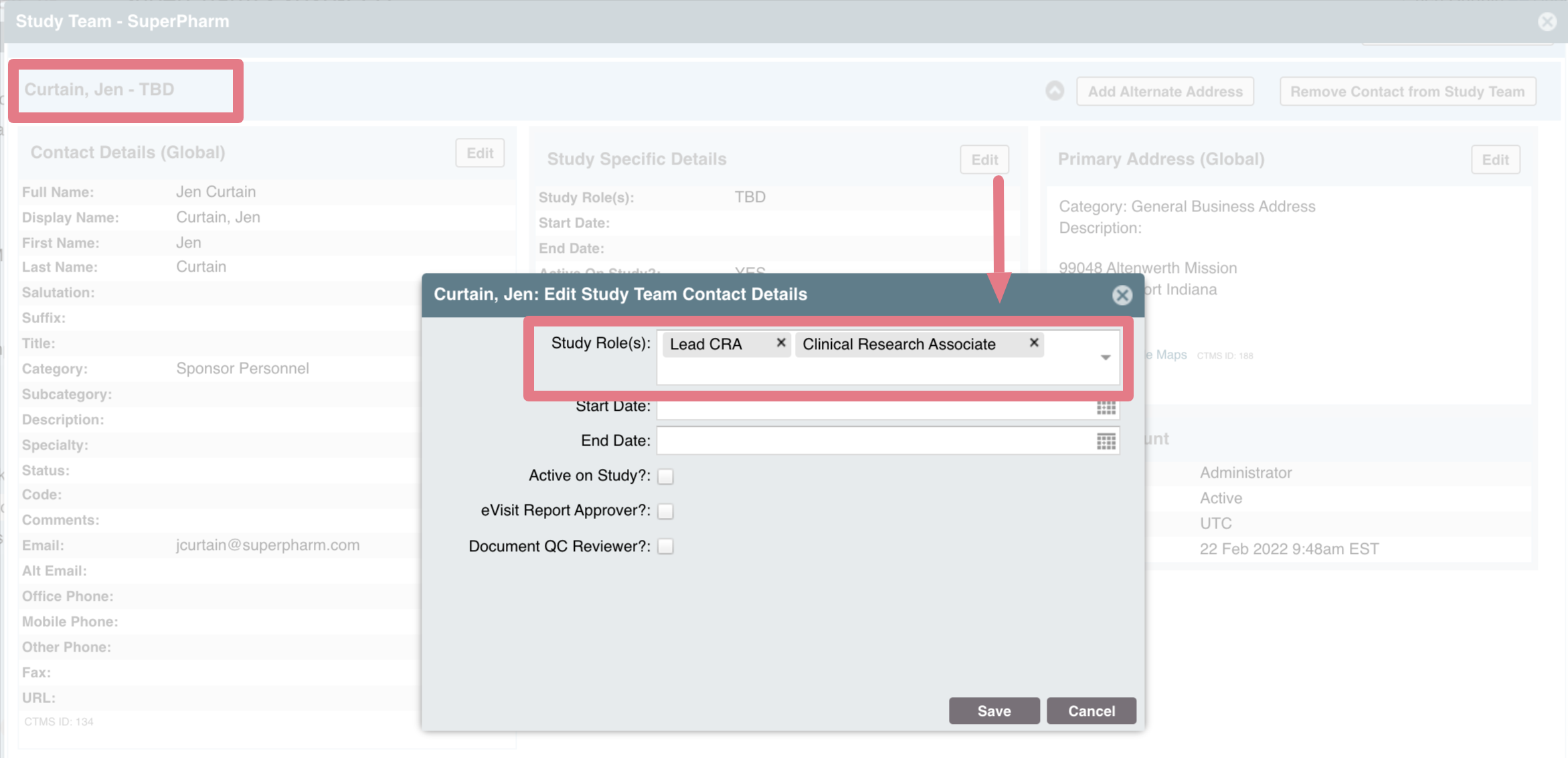
- Select the appropriate role and remove the "TBD" and click "Save"
NOTE: This is a customizable list. To change the options with this pick list, an Admin can navigate to the ADMIN > CUSTOMIZE PICKLIST view. Within that view is the list of all the pick lists that can be customized, including the Study Team Role.
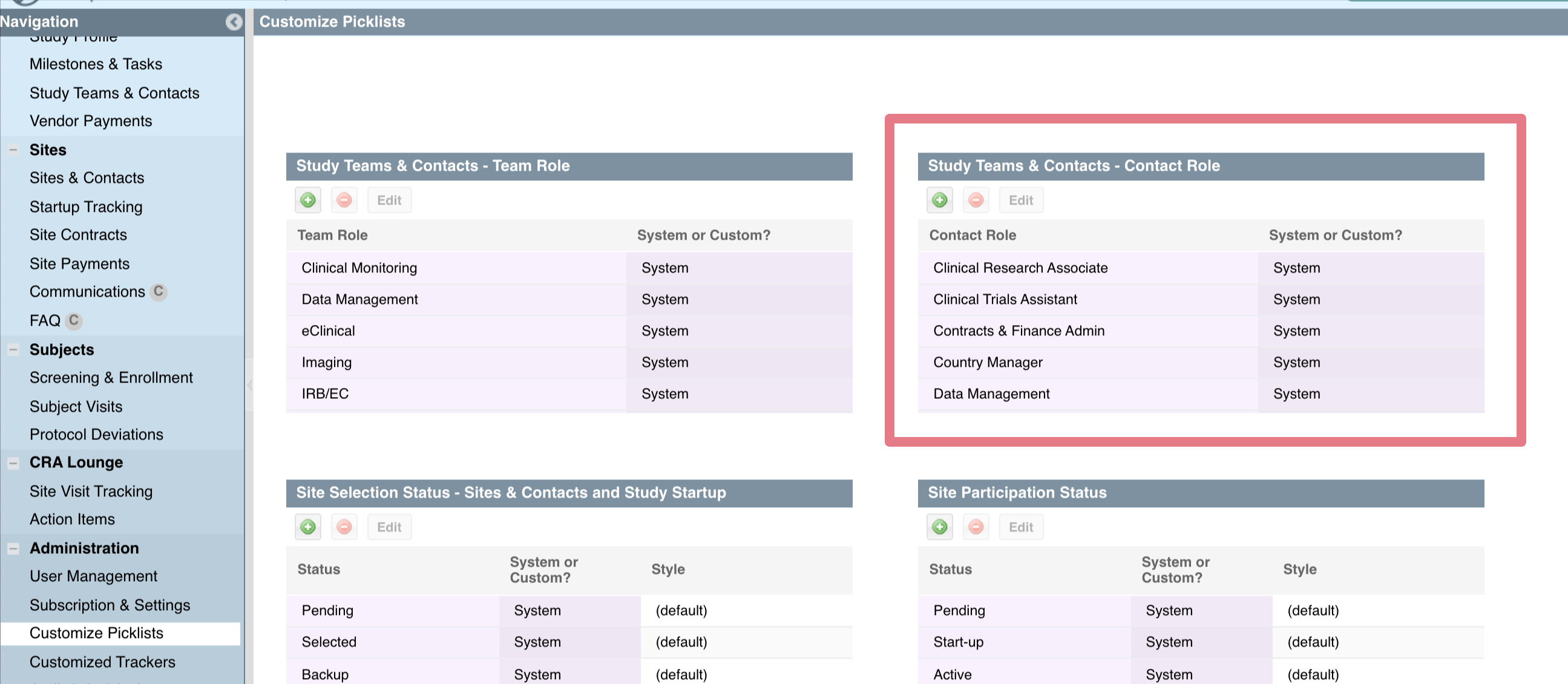
Comments
0 comments
Article is closed for comments.