Only Admin users are able to remove a study from HOME/STUDY CHOOSER view. Removing a study from this view will remove it for ALL users, this is not a personalized customization.
1. Navigate to the HOME/STUDY CHOOSER view.
2. Select "Manage List"
3. This results in “Remove study: study#” appearing at the bottom of the study details in that view.
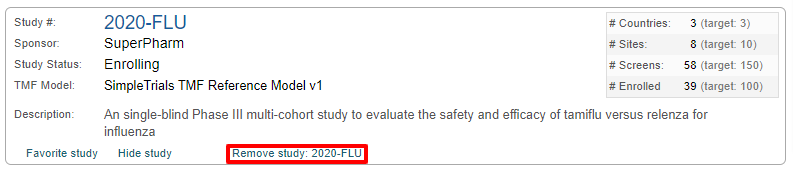
4. Click on the Remove hyperlink for the study that needs to be removed
5. A new form will appear that requires you to enter enter a Reason for Change, then click OK.
The study will be removed from the view and no longer count against your allocation.
Removing a study will archive the data, not delete it. After the study is removed SimpleTrials Support will need to be contacted in order to restore it. Therefore, it is a good idea to do go to ADMIN > STUDY ARCHIVES, generate and download and archive as well as downloading a zip file of the documents in the DOCUMENTS view prior removing the study from the view.
| User Access Requirements | Admins |
Comments
0 comments
Please sign in to leave a comment.