There are five key metrics that are are used for most studies to track the key metrics of a study and shown within the HOME / STUDY CHOOSER. Those are the Targets and Actuals for the # of: Countries, Sites, Screened Subjects, Enrolled Subjects, and Completed Subjects.
Within SimpleTrials, there are 4 ways these can be tracked depending on which level of detail the study team is tracking: at the study, country, site, or subject level. The level at which they are being tracked, depends on how each level is populated (manually, or as a roll up). The settings to determine where to track these actuals is determined in the STUDY PROFILE: SECTION ONE - Study Settings.
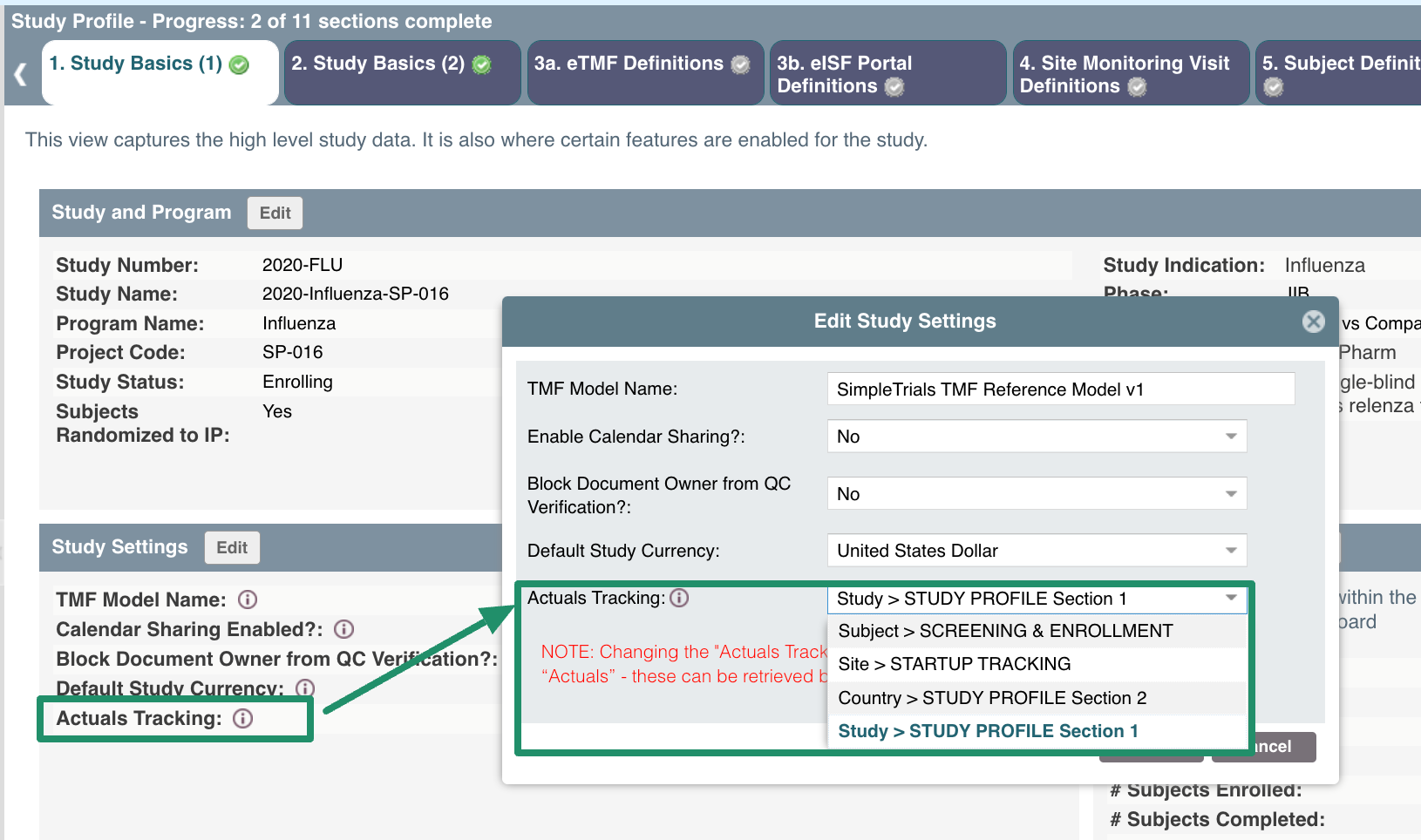
These settings offer flexibility for subscribers who do not want to track individual subjects or sites, and want to track high level metrics for their study. This is often the case for Sponsors who have hired a CRO with their own CTMS and do not need subject level tracking, but do want to see the total number of subjects, sites, countries.
Below is a summary of each field and how it is calculated depending on the Actuals Tracking setting selected:
| SimpleTrials View | Study Level Actuals Tracking |
Country Level Actuals Tracking |
Site Level Actuals Tracking |
Subject Level Actuals Tracking |
| Screening & Enrollment | n/a | n/a | n/a | Manual Entry of each subject or EDC Integration |
| Startup Tracking | n/a | n/a | Manual Entry of each site's subject totals | Rolls up actual subject totals from Screening & Enrollment |
| Study Profile Section 2: Countries | n/a | Manual Entry of each country | Manual Entry of each country | Manual Entry of each country |
| Study Profile Section 1: Targets and Actuals | Manual Entry of all total actuals | Rolls up all subject, site, and country actual totals entered in Study Profile Section 2: Countries | Rolls up site and subject actual totals from Startup Tracking; Site totals from Sites & Contacts; and Country totals from SP 2 | Rolls up site and subject actual totals from Startup Tracking; Site totals from Sites & Contacts; and Country totals from SP 2 |
Comments
0 comments
Please sign in to leave a comment.