There is currently no report that can be run to show all of the documents checked during the course of a monitoring visit. There are, however, two possible ways to show this information.
The first way is to ensure that the EVR Template for the site visit, has a Study Document Review Table included and as part of that table's definition, you have indicated that the table should auto-populate all records from prior report.
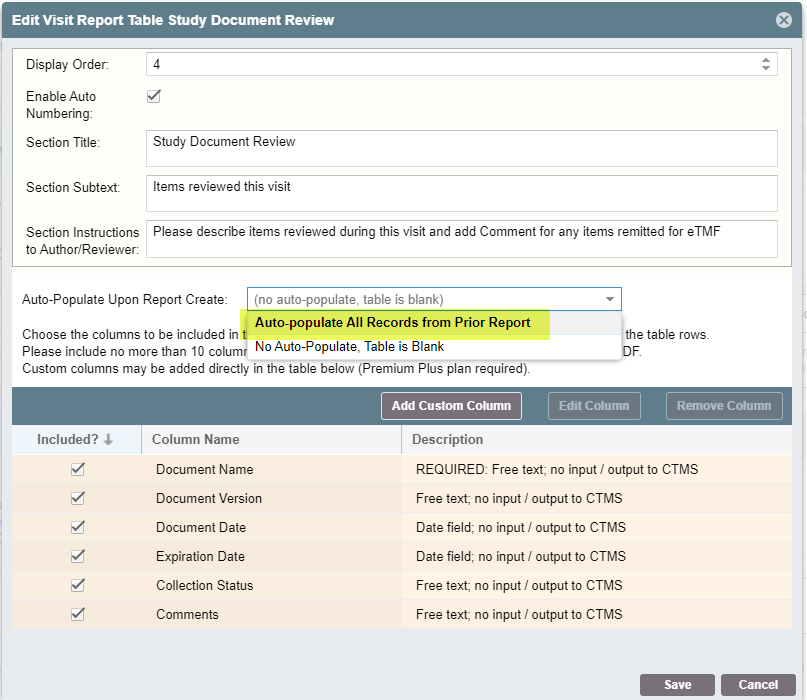
Setting up the EVR in this manner will result in a running record of all entries that are carried forward as each site visit is conducted. One downside to this action is that the report could potentially become very long in length (ie, number of pages) depending on the number of documents entered.
A second way to capture this information is to create a new custom column in the PORTFOLIO > DOCUMENTS view to capture this activity. When a custom column is created in this view, it is then available to be selected in CTMS Reports 04.01 and 04.03.
Comments
0 comments
Please sign in to leave a comment.