Yes.
Any Administrative user can go to the ADMINISTRATION > SUBSCRIPTION & SETTINGS view and click the "Edit Security Settings" button in the Security Policy section of the screen.
When this button is clicked, the resulting window will display those portions of the security settings that can be altered.
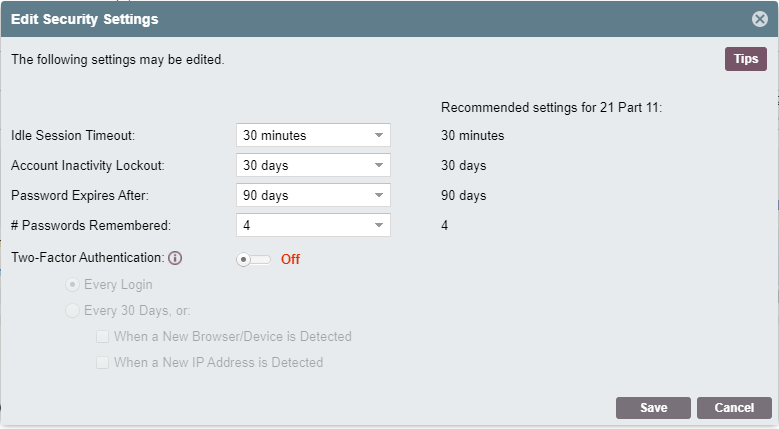
Clicking the dropdown arrow at the right end of the field will display the options available for each of the four settings that can be changed. Note that SimpleTrials provides guidance in the form of Recommended Settings for certain fields so they conform to 21 CFR Part 11.
When all of the changes have been made, click "Save" to keep them.
Comments
0 comments
Please sign in to leave a comment.