When a user creates their own TMF or modifies the name and/or numbering of DIA or SimpleTrials Reference Model TMF, it is possible that the order of the folders may go out of order. This can occur in both the PORTFOLIO > DOCUMENTS view as well as in the STUDY > STUDY PROFILE SECTION 3 eTMF Definitions view.
An example of this can be seen in the figure below:
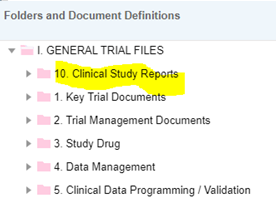
The solution to getting the folders back in order is to add a leading zero (0) to each of the folder numbers such that 1. Key Trial Documents becomes 01. Key Trial Documents.
Once this is done, then the user can click on the Folders and Document Definitions column header such that the Order Ascending is enabled. The end result is depicted below:
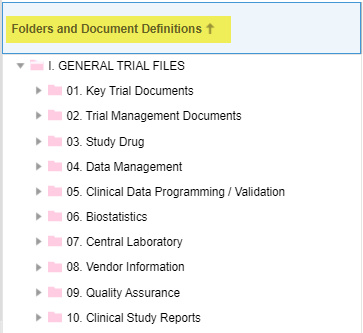
Comments
0 comments
Please sign in to leave a comment.