The "Yes/No" flags indicate tracking requirements and are only applicable to documents that have been assigned as Essential. These Essential Documents Records are defined in STUDY > STUDY PROFILE Section 3a eTMF Definitions. You can make modifications to the requirements for these document definitions in Section 3 and they will be automatically applied to the corresponding document record in the PORTFOLIO > DOCUMENTS view.
HOW TO MANAGE THE ESSENTIAL DOC DEFS FOR A STUDY
- Navigate to the STUDY > STUDY PROFILE Section 3a eTMF Definitions view. Make sure you are in Edit Mode as indicated with the "Edit On" switched on, in green
- Click on the document definition you would like to change
- Click in one or more of the columns where Yes/No is present
- Make the desired change
- Then click away from that field to save the change
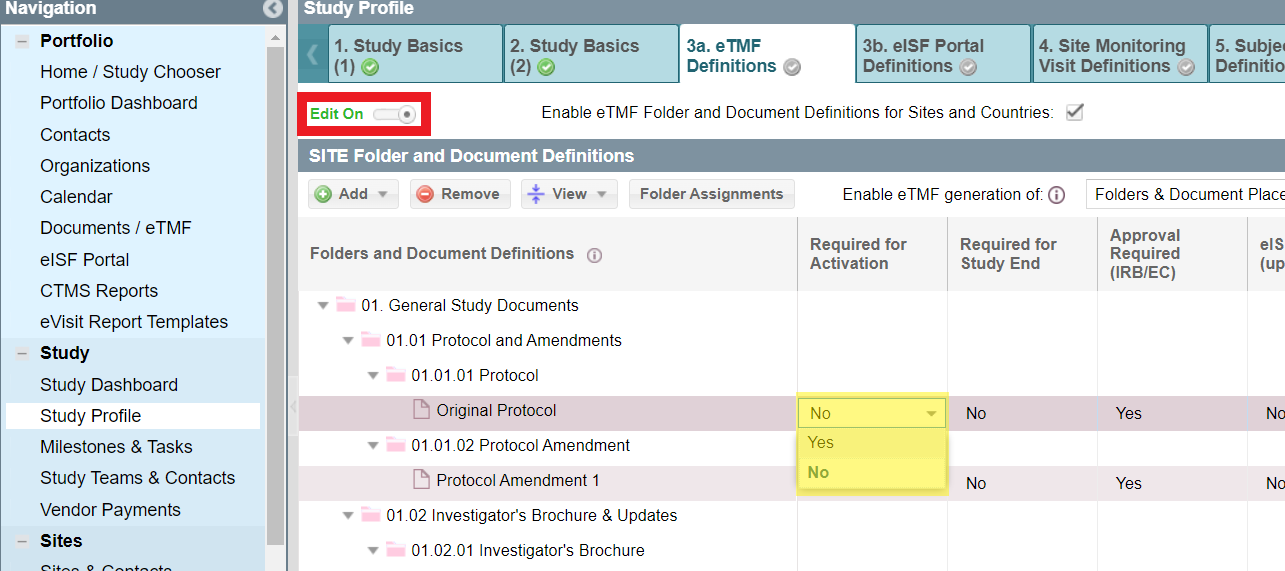
If you have sites already created in the study, you will also need to click on the "Sync to Documents View" button to push these changes to all of the current sites. Any future sites created for the study will automatically have these newly implemented changes.
For more details on managing site essential documents please refer to the Site Essential Documents Definitions
Comments
0 comments
Please sign in to leave a comment.