The initial set-up of your study involves completing the STUDY>STUDY PROFILE. This area is comprised of multiple sections and determines the framework for your study in numerous other areas of the system. Study Basics (1) captures details of the Study, and Study Planning. Admins and Study Managers use this tab to edit and define general information about a study.
- Select the “Edit” button.
- Input basic study information and set up the definitions as appropriate. The first area details the Study and Program information. Content will be utilized in the Study Chooser tab where details about a given study are displayed (e.g. Study #, Sponsor, Study Status, Description). Data fields may be left blank if they do not apply. The second area details Study Planning information. Admins and Study Managers use this tab to provide high level targets at the start of the study. When/if revisions occur, provide detail in the Revised Target. Values input in this area are utilized in the STUDY CHOOSER tab targets for a given study. Actuals for related items are tracked within the applicable area of the system (e.g. SITES & CONTACTS, STARTUP TRACKING, SCREENING & ENROLLMENT)
- Check the “Mark this section as complete” when definitions are complete. This will enable users to see if a given section is pending defining that may be impacting related areas of the system.
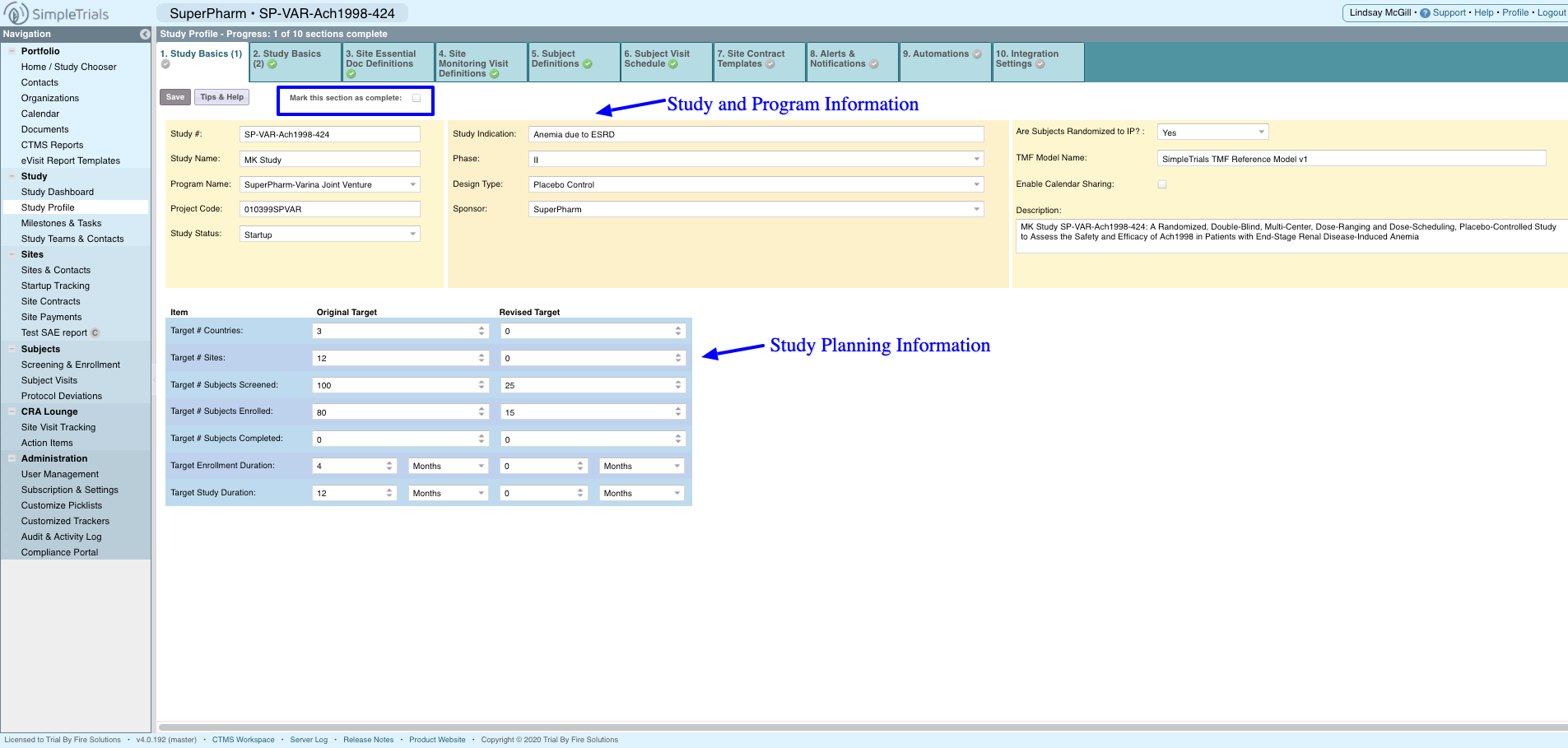
NOTE: This is also where the Calendar Sharing is enabled and the link to the ST Calendar will appear for users to copy to their external calendars to setup their calendar sharing.
| Users Access Requirements | Admin, Manager |
Comments
0 comments
Article is closed for comments.