Contract Templates are created and managed within the PORTFOLIO > STUDY PROFILE > Section 7 Site Contract Templates view. There must be a Subject Visit Schedule with a "Complete" status in order to create a Per Subject Contract Template. If when creating a "Per Subject" Contract Template the Visit Schedule does not display a list of visit schedules, this is either because visit schedules have not been created or have not been completed.
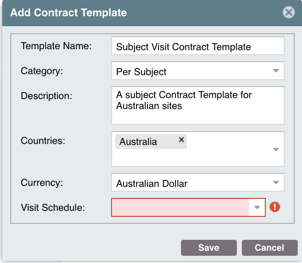
Subject Visit schedules are managed within the PORTFOLIO > STUDY PROFILE > Section 6 Subject Visit Schedule. NOTE: Each Visit Schedule is automatically created when the Protocol is added in Section 2 Study Basics (2) or when a cohort is added here.
Be sure there are visit schedules completed and then marked with a Schedule Status of "Complete" as shown:
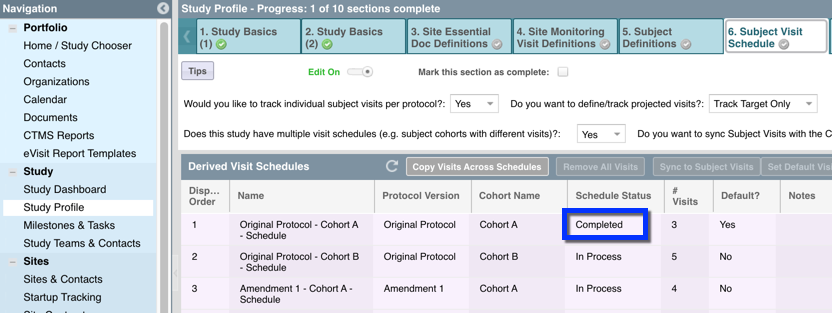
Once there are Derived Visit Schedules with a Schedule Status of "Complete," those visit schedules will appear as options within the Add Contract Template form as options to apply to your Per Subject Contract Template,
Comments
0 comments
Please sign in to leave a comment.