For clients that want to create tables that are not provided by the system or want to modify existing tables to match the data they need to capture for site visits.
The EVR Template builder in SimpleTrials (found at PORTFOLIO > eVISIT REPORT TEMPLATES) provides a set of 7 defined tables for common eVR tracking activities (i.e. Action Items, Protocol Deviations, Documents Review, Investigational Product, etc). These tables can be modified by changing the header names. Note, however, that the type of data in the Description field cannot be changed (i.e. a "date" column cannot capture text). So be sure to select columns with a compatible data type (i.e. do not try and track a training material using a date data type).
NOTE: If you have a Premium Plus SimpleTrials subscription you can create custom eVR report columns and define both the Column Name and the Data Type, which allows for creating more robust customized tables. For more information on subscription plans: https://www.simpletrials.com/pricing
HOW TO CREATE A CUSTOMIZED TABLE
To demonstrate this functionality, let's take the example of needing to document the site staff training that was done at a Site Initiation Visit. The data they need to capture is as follows:
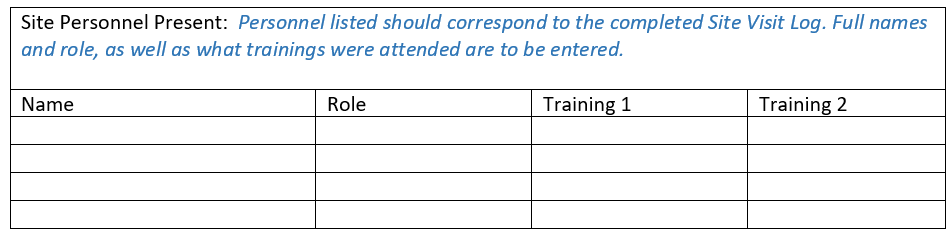
1. Select a SimpleTrials provided table.
In this example four columns are needed and they are all of a text data type. Looking at the various default tables available in the eVR Template builder, it seems that the "Study Document Review Table" is the best fit. It looks like the following:
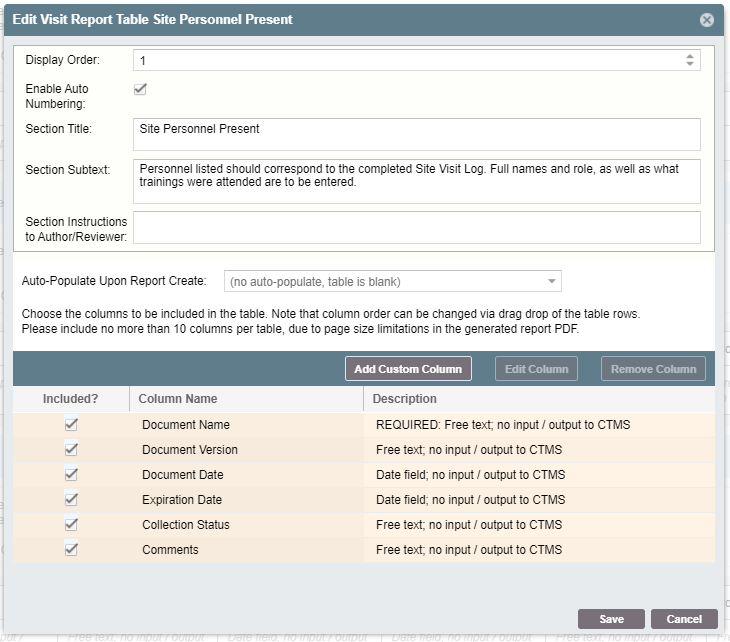
2. Modify the Column Names
Using the "Edit Column" button you can revise the names of the existing columns to match the data fields that need to be captured. De-select the columns that won't be used. Keeping with site training example, see screenshot below of what this can look like:
NOTE: If you have Premium Plus, this is where the "Add Custom Column" button can be used to create a new column with a customized "Column Name" and data type (as indicated within "Description"). If additional columns or data types are needed, a Premium Plus subscription is required.
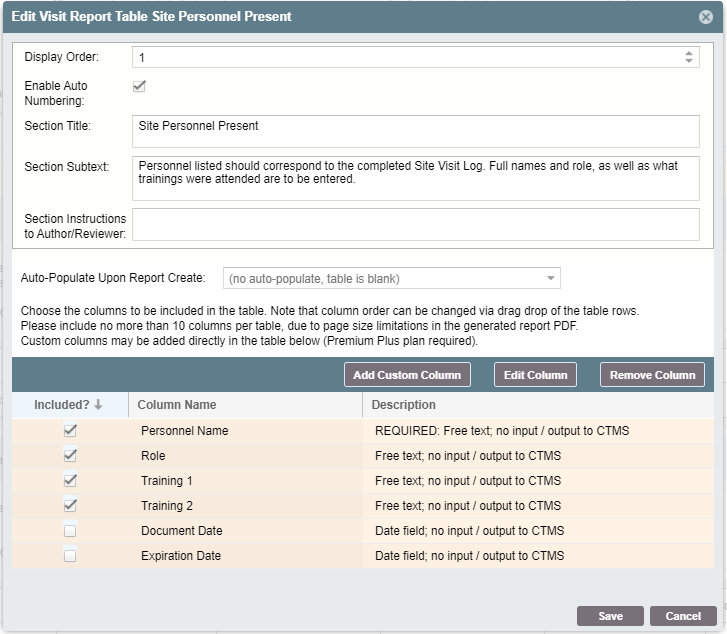
| Users Access Requirements | Admin, Manager |
Comments
0 comments
Please sign in to leave a comment.