You can create an eVisit Report from an existing eVR. This is a convenience feature that allows you to copy the content of an existing eVR, rather than creating a new report from scratch each time. There must be an eVR created for that site and that visit type (i.e. a Routine Monitoring Visit for site) to use as the source visit report.
NOTE: If the eVisit Report Template has been updated, a copy will not include the updated template and use the template version that was used for the source visit report. If you need to use the updated template, you will need to use the "Create Report" option. This report can then be used as the source eVR for future visits.
Step One: Create Report from Copy
Within SITE VISIT TRACKING select the visit you need to draft a visit report for and select "eVisit Reports" > "Create Report from Copy"
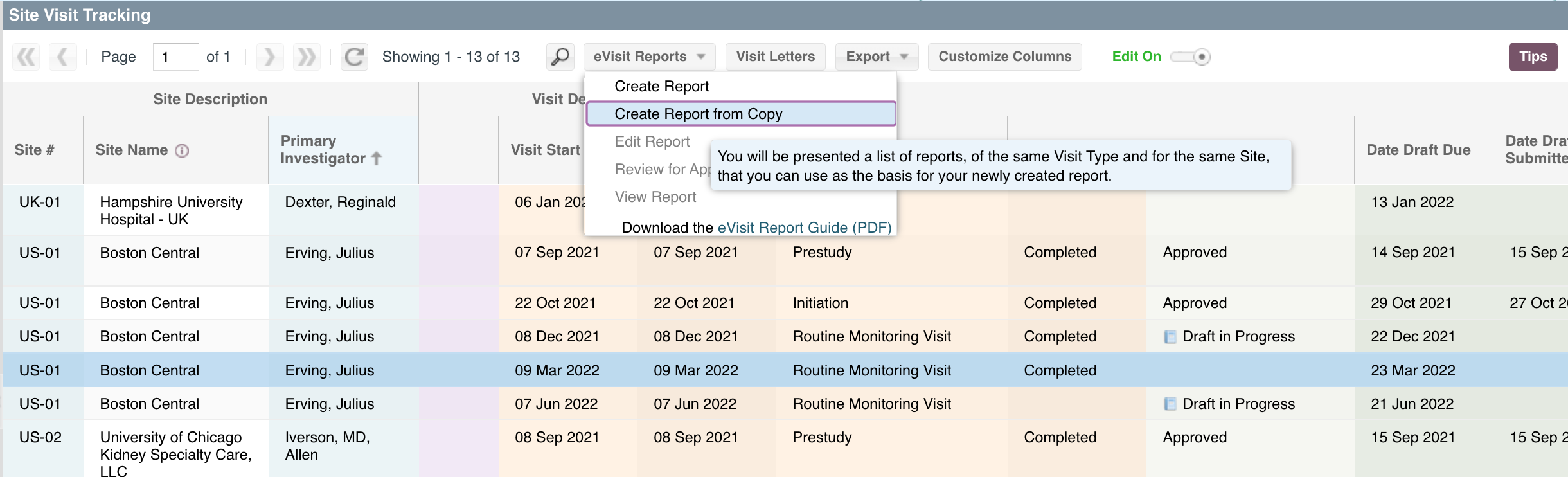
Step Two: Select the eVR to use as your source visit report
Choosing “Create Report from Copy” will open a window that allows you to select a report with a matching site and visit type to copy into the eVR for the selected visit. All data except the header data (which will reflect the current data associated to that site and visit) will copy from the previous report:
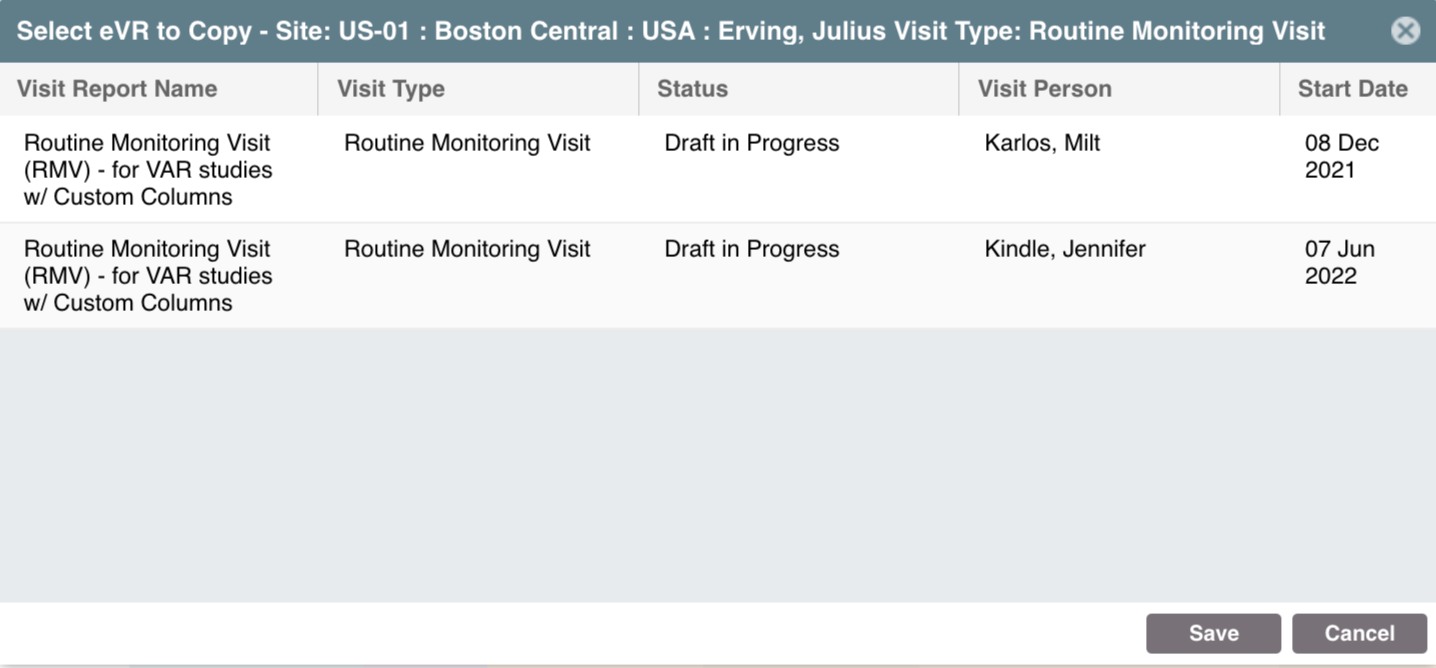
Once you click "save" your report will open for editing as usual.
Note: eVR authors should be sure to review all the content in their report and make sure it is updated for the current visit’s activities, before submitting for review.
Comments
0 comments
Article is closed for comments.