When creating an eVR Template the system provides the default list of visit types, however this list can be updated to include other visit types you may need to match your study (i.e. custom visits types, different names etc). The eVISIT REPORT TEMPLATE, CALENDAR, and SITE VISIT TRACKING views all collaborate to define tracking site visits. For evisit reports - the "Site Visit Type" or "Subcategory" in the CALENDAR is a key field in defining site visits.
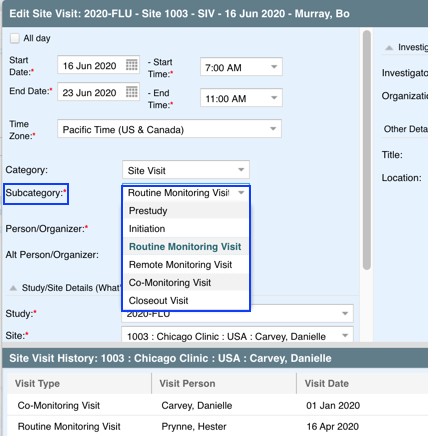
Site visits are automatically created within the SITES > SITE VISIT TRACKING view once an event with a Site Visit type is created within the PORTFOLIO > CALENDAR. Once the Site Visit is created, a corresponding eVisit Report can be created based on the corresponding eVR Template for that Site Visit Type. NOTE: If you are still unable to create an eVR and believe you should be able to, refer to this article for guidance: Why Can't I Create an eVisit Report?
eVR Templates are defined by their Study association and Visit Type. There can only be one template per Study and Visit Type. For example, there cannot be two eVR Templates for a Prestudy visit for study 123-FLU-VAX. When creating an eVR, the Visit Type is required (and cannot be changed later). There are 5 system default visit types (see image below). This is the same list that is available when creating a Site Visit event within the PORTFOLIO > CALENDAR view.
However, the Visit Type picklist can be updated to include custom site visits or just different names (i.e. Intermin Monitoring Visit, Remote Visit - Arm A, Remote Visit Arm B, etc).
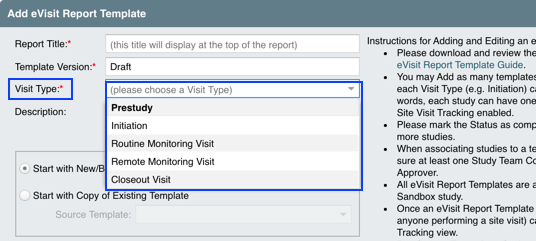
Instructions to add custom Visit Types:
- Navigate to ADMINISTRATION > CUSTOMIZE PICKLIST.
- Scroll down until you reach "Calendar Event Subcategory (including Site Visit Types)"
- Click the green + sign
- Enter the Item Name
- Then select "Site Visit" as the Category
- If you will be tracking the visit in Site Visit Tracking view (whether or not you are using EVRs), then select "Yes" for Site Visit Tracking enabled. NOTE: This is critical. The Site Visit Tracking Enabled checkbox is what is required for a calendar event to appear in the SITE VISIT TRACKING view.
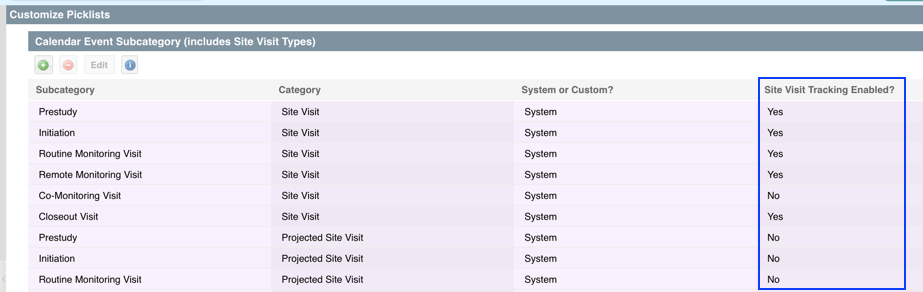
Comments
0 comments
Article is closed for comments.